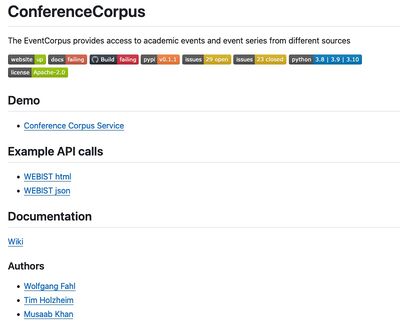Nicegui widgets/Tutorial: Difference between revisions
| Line 29: | Line 29: | ||
== pyproject.toml == | == pyproject.toml == | ||
We use [https://github.com/pypa/hatch hatch] as our build management tool. | |||
Revision as of 08:15, 18 November 2023
Example Usecase
This tutorial uses the ConferenceCorpus as it's usecase. As part of my research for the ConfIDent Project i am gathering metadata for scientific events from different datasources. There has been a lack of a proper frontend for the past few years although there have been several attempts to create a webserver and RESTFul services e.g. with
As of 2023-11 the project is now migrated to [nicegui https://nicegui.io/] using the nicegui widgets (demo)
Setting up the project
The project is on github see ConferenceCorpus
README
A GitHub README is a document that introduces and explains a project hosted on GitHub, providing essential information such as its purpose, how to install and use it, and its features. It is important because it serves as the first point of contact for anyone encountering the project, helping them understand what the project is about and how to engage with it.
The README consists of
- header
- badges
- link to demo
- example API calls
- links to documentation
- authors list
README screenshot as of start of migration
License
The LICENSE file in a software project specifies the legal terms under which the software can be used, modified, and shared, defining the rights and restrictions for users and developers. Using the Apache License is a good choice for many projects because it is a permissive open-source license that allows for broad freedom in use and distribution, while also providing legal protection against patent claims and requiring preservation of copyright notices.
pyproject.toml
We use hatch as our build management tool.