SimpleGraph: Difference between revisions
Jump to navigation
Jump to search
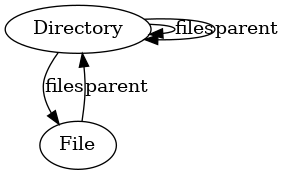
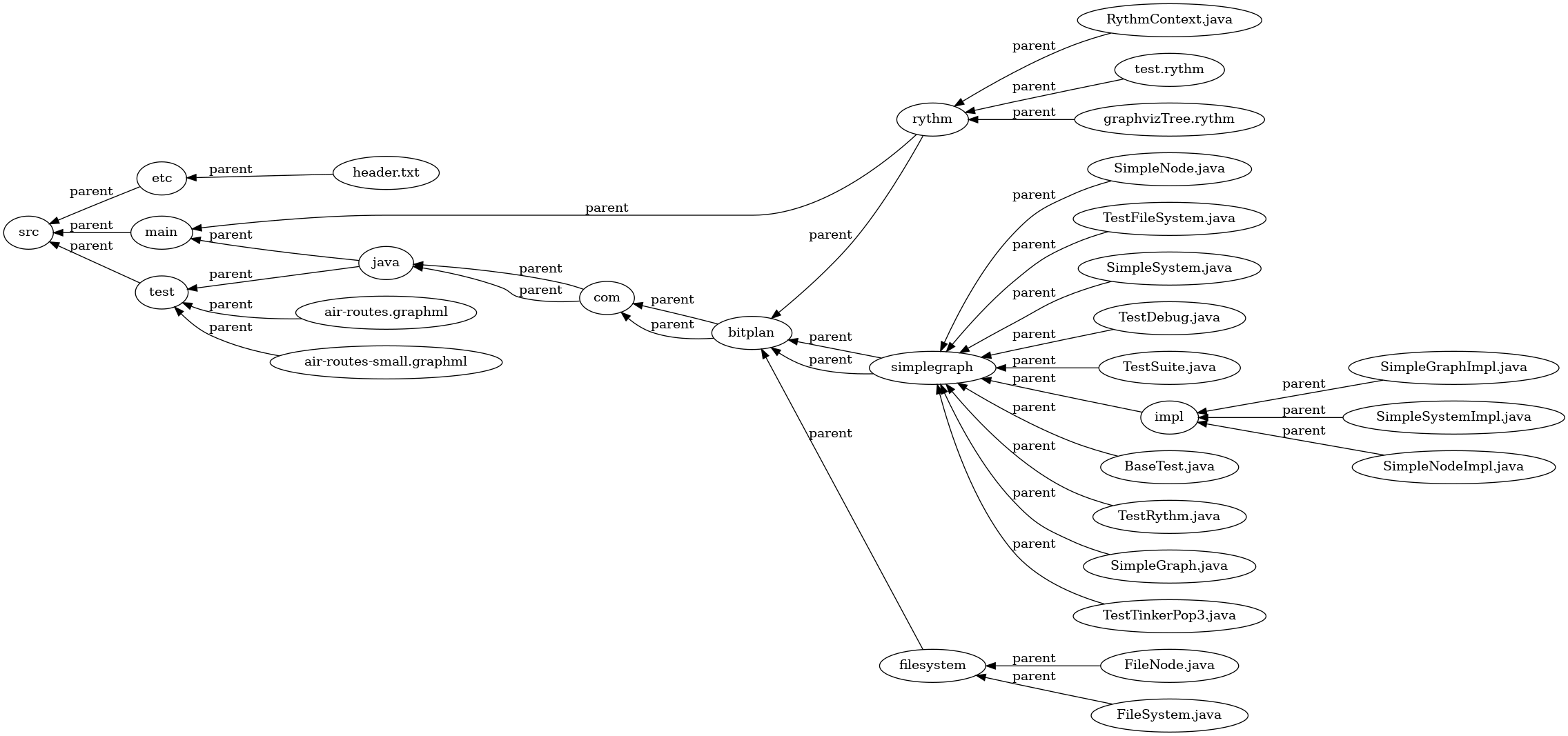
No edit summary |
No edit summary |
||
| Line 2: | Line 2: | ||
is an open source project that allows to wrap Systems APIs in a way that graph algorithms and storage can be applied. As an implementation Apache Gremlin/Tinkerpop is used. | is an open source project that allows to wrap Systems APIs in a way that graph algorithms and storage can be applied. As an implementation Apache Gremlin/Tinkerpop is used. | ||
= FileSystem example = | = FileSystem example = | ||
A Filesystem is a graph. It consists of File and Directory nodes | |||
<graphviz> | |||
digraph FileSystemGraph { | |||
Directory -> File [ label="files" ] | |||
Directory -> Directory [ label="files" ] | |||
File -> Directory [ label="parent" ] | |||
Directory -> Directory [ label="parent" ] | |||
} | |||
</graphviz> | |||
The graph below shows the source code structure for the SimpleGraph project. | The graph below shows the source code structure for the SimpleGraph project. | ||
<graphviz> | <graphviz> | ||
Revision as of 15:14, 13 January 2018
SimpleGraph
SimpleGraph is an open source project that allows to wrap Systems APIs in a way that graph algorithms and storage can be applied. As an implementation Apache Gremlin/Tinkerpop is used.
FileSystem example
A Filesystem is a graph. It consists of File and Directory nodes
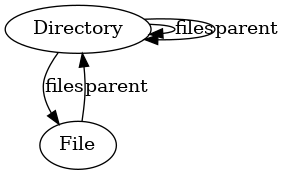
The graph below shows the source code structure for the SimpleGraph project.
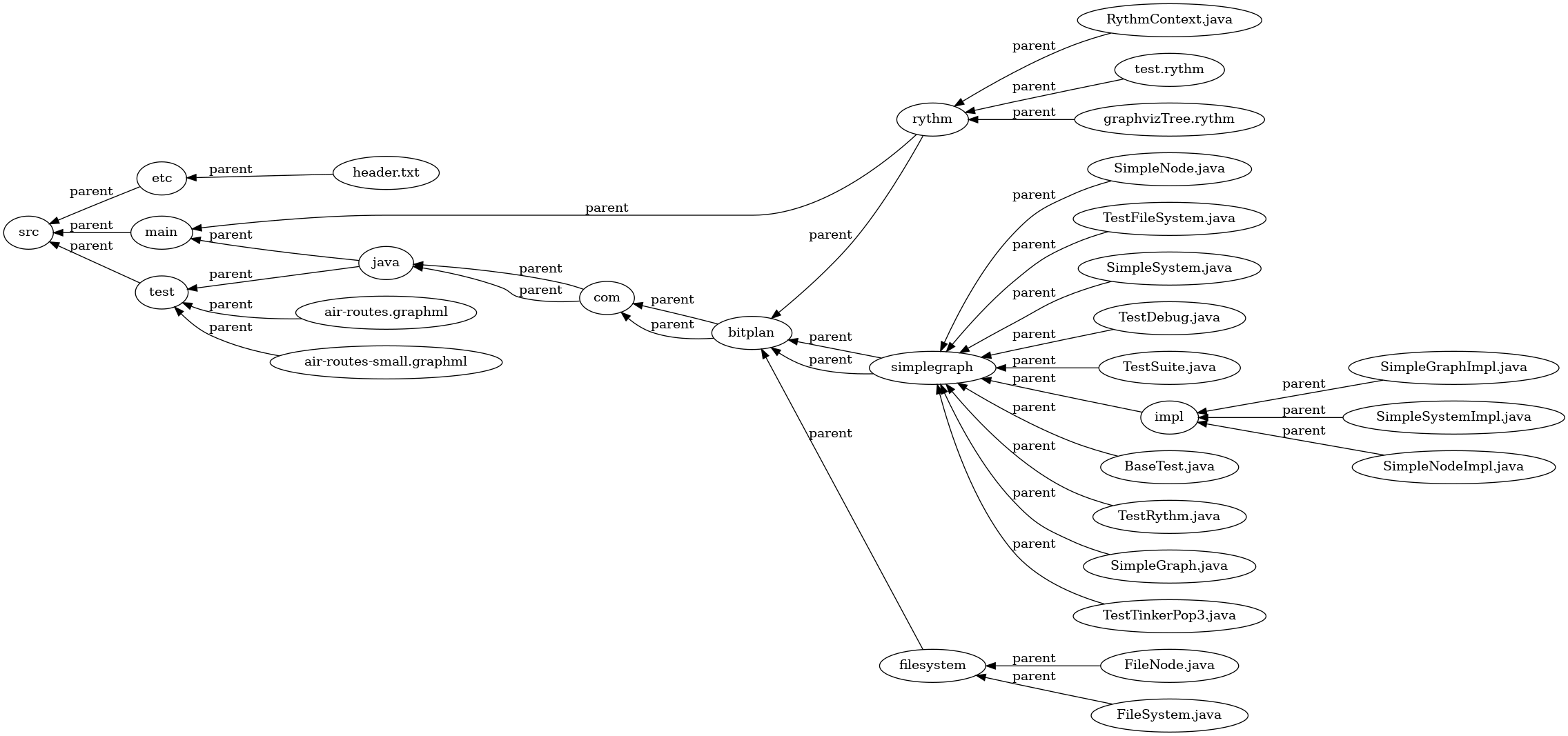
explanation
creating the graph
This graph visualization has been produced with the following Java lines which make sure that the "src" Directory can be handled as a gremlin graph:
// create a new FileSystem acces supplying the result as a SimpleSystem API
SimpleSystem fs=new FileSystem();
// connect to this system with no extra information (e.g. no credentials) and move to the "src" node
SimpleNode start = fs.connect("").moveTo("src");
// do gremlin style out traversals recusively to any depth
start.recursiveOut("files",Integer.MAX_VALUE);
converting the graph to graphviz
The graph is now available and can be traversed to create a graphviz version of it. We use the Template:Rythm template engine to do so. Within Rythm you can use Java code.