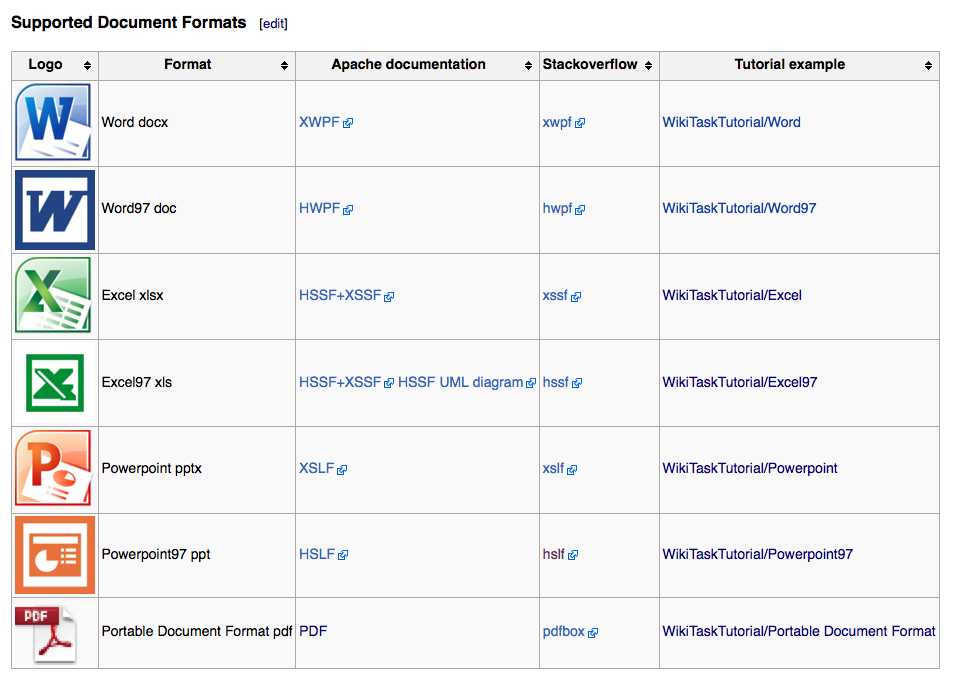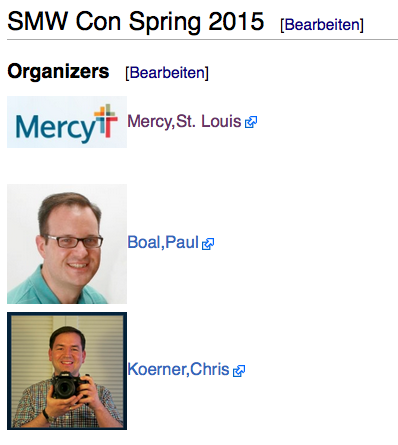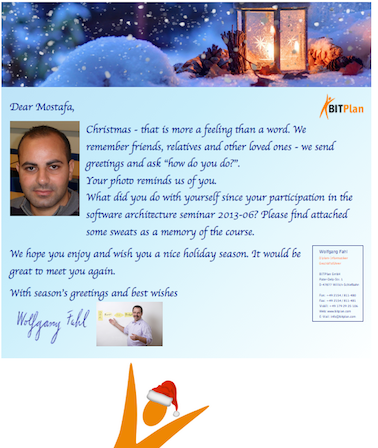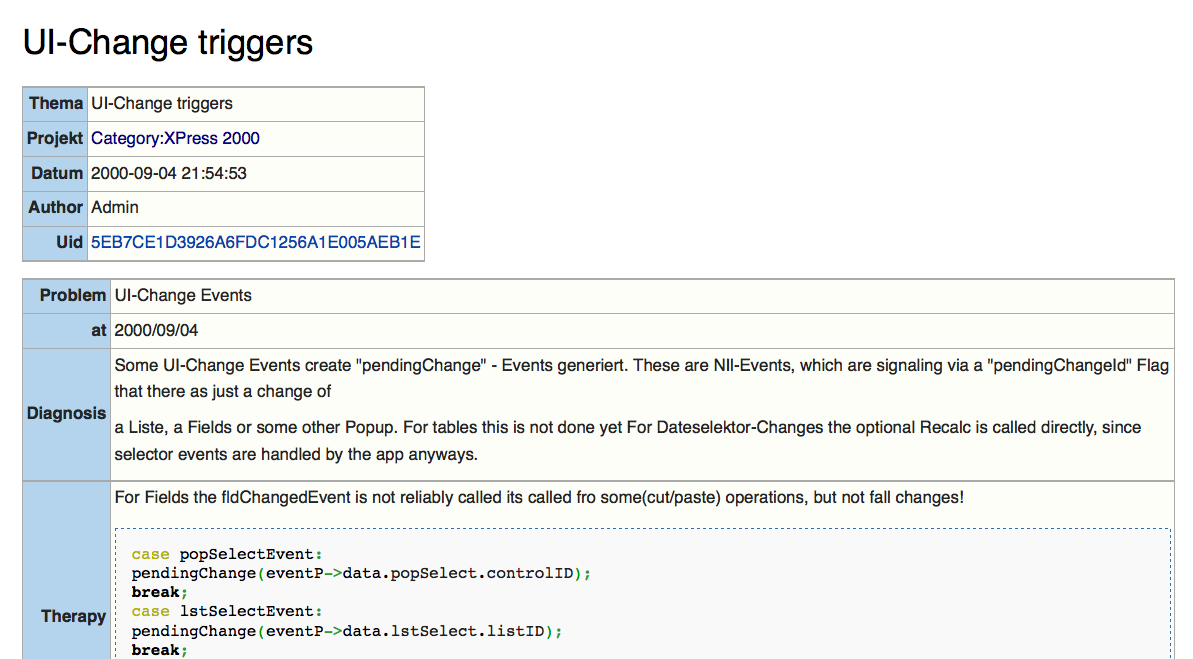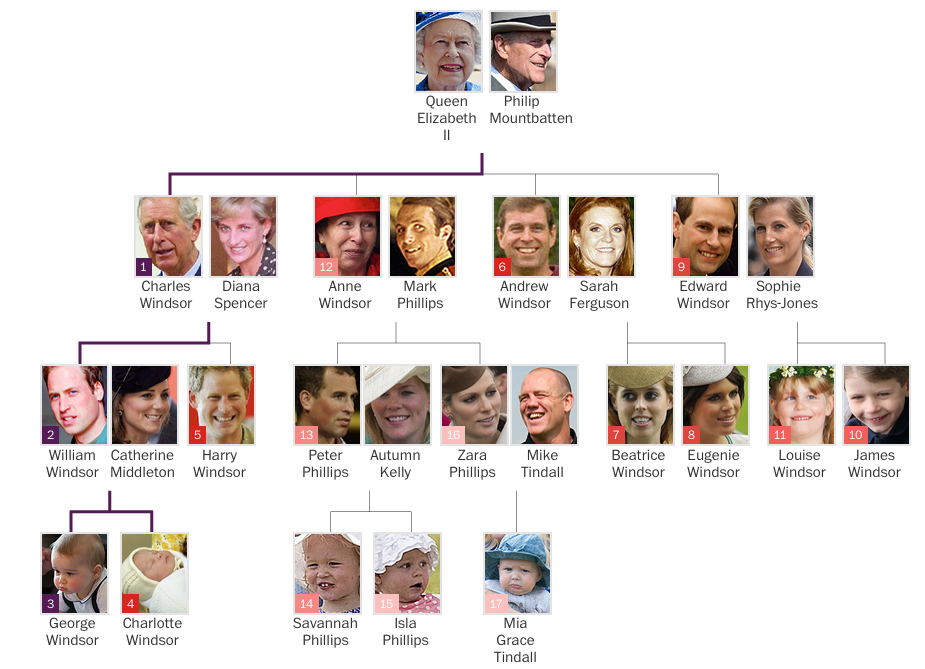SMWConTalk2015-05: Difference between revisions
No edit summary |
No edit summary |
||
| (2 intermediate revisions by the same user not shown) | |||
| Line 1: | Line 1: | ||
{{PageSequence|prev=SMWConTalk2015-05-01|next=SMWConTalk2015-10|category=talk|categoryIcon=picture-o}}<br>{{#set:frame=reveal}} | {{PageSequence|prev=SMWConTalk2015-05-01|next=SMWConTalk2015-10|category=talk|categoryIcon=picture-o}}<br>{{#set:frame=reveal}}{{ShowSlides}} | ||
<slideshow style="bitplan" headingmark="⌘⌘" incmark="…" scaled="true" font="Comic Sans MS, Calibri, cursive" > | <slideshow style="bitplan" headingmark="⌘⌘" incmark="…" scaled="true" font="Comic Sans MS, Calibri, cursive" > | ||
;title: <br><span style='font-size:150%'>smartMediaWiki</span> | ;title: <br><span style='font-size:150%'>smartMediaWiki</span> | ||
Latest revision as of 12:43, 19 April 2023
view SMWConTalk2015-05 as slides
<slideshow style="bitplan" headingmark="⌘⌘" incmark="…" scaled="true" font="Comic Sans MS, Calibri, cursive" >
- title
smartMediaWiki- author
- Wolfgang Fahl info@bitplan.com
- footer
- smartMediaWiki
- subfooter
- SMW CON Spring 2015
</slideshow>
⌘⌘ smartMediaWiki
- SMW has lots of features.
- SMW is complicated.
- SMW can be very useful.
smartMediaWiki is an approach to get extended results from the use of SMW. The goals are:
- simplicity
- staying on the problem side
- allowing to specify the problem in a way that SMW results can be derived "right there in the wiki".
⌘⌘ What is smartMediaWiki?
smartMediaWiki is a Powertool that is so powerful
- it will make your lights go out :-)
⌘⌘ Agenda
- Why is a smart approach to using SMW necessary?
- What is smartMediaWiki?
- What can I do with it?
- How does it work?
⌘⌘ Why smartMediaWiki?
- MediaWiki and SMW have a strong developer focus
- There are lots of options
- There is a steep learning curve
- There might be a lot of effort and work for getting things done
⌘⌘ Problem versus Solution
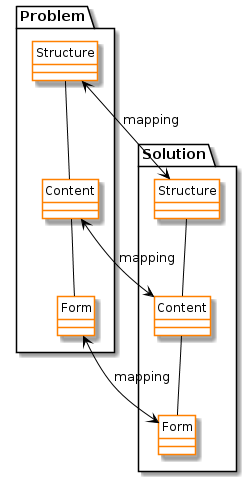
The key success factor is mapping
Real Life Problems
to
Technical Solutions
⌘⌘ Real Life Problems solved with smartMediaWiki
- Digitizing Documents
- Trainings: Curriculum, Quizcards, Pre-Training Interview
- CRM Integration
- Project Documentation and Collaboration e.g. Problem/Diagnosis/Therapy
- Effort Tracking for Projects
- Garbage-Bin Calendar reminder
- ...
⌘⌘ Technical issues solved with smartMediaWiki
- Import of Office Documents
- CRM Integration
- Lotus Notes import
- adding template Engines to SMW
- adding Java Automation Support to SMW
- Mail Integration
- Automatic OCR + Import for Scanned Documents
⌘⌘ Digitizing Documents

see http://www.bitmypaper.com
Scanned Documents in a Wiki
⌘⌘ Import of Office Documents
⌘⌘ Training
How to keep a multilanguage training material in sync with a Syllabus and the corresponding Quizcards?
- TrainingChapters
- Check of Translation
- Deltacomments
- Printed Quizcard
- Quizcard
- Pre-Training Interview
⌘⌘ CRM integration
⌘⌘ Lotus Notes import
see Imported Lotus Notes Article from 2000
⌘⌘ Project Documentation and Collaboration
⌘⌘ smartMediaWiki - inspirations
- Yaron Koren and Anit Garg PageSchemas extension
- Pierre Racine - Lightning Talk about Metaproperties SMWCON 2013
- WikiSon - Wiki Simple Object Notation
- SiDIF - Simple Data Interchange Format
- WikiTasks - Java based Template engine
⌘⌘ WikiSon
WikiSon = Wiki Simple Object Notation
Books
{{ Book | Lord of the Rings | 0261102389 }}
is a valid WikiSon sample for the Three Book Set Edition of the Book with the title "Lord of the Rings" by John R. R. Tolkien which happens to have the ISBN-10 number 0261102389.
⌘⌘ WikiSon - just a Template?
Yes!
No - it has got a much nicer name and WikiSon Notation is simpler to remember! You started with the Topic {{Book If your parameters only contain id information
- human readable like a book title
- or computer readable like an ISDN number
then you just specified a link
If your parameters contain semantic content than you just specified a Wiki Object in WikiSon.
⌘⌘ SiDIF
Simple Data Interchange Format (SiDIF)
helps understanding the Triple concept and can actually be used for quite a few real-life problems.
⌘⌘ WikiTask
WikiTask Tutorial for learning how to play with Wiki tasks
⌘⌘ Royal FamilyTree revisited
(c) Washington Post
FamilyTree