SimpleGraph: Difference between revisions
No edit summary |
No edit summary |
||
| Line 19: | Line 19: | ||
The graph below shows the source code structure for the SimpleGraph project with the root of the tree being the "src" directory. The nodes are clickable and will lead you to the corresponding file representation on github. | The graph below shows the source code structure for the SimpleGraph project with the root of the tree being the "src" directory. The nodes are clickable and will lead you to the corresponding file representation on github. | ||
=== Example FileSystem Graph or "src" directory | === Example FileSystem Graph or "src" directory === | ||
<!-- | <!-- | ||
this graph was generated by a graphvizTree.rythm template | this graph was generated by a graphvizTree.rythm template | ||
Revision as of 16:54, 13 January 2018
SimpleGraph
SimpleGraph is an open source project that allows to wrap Systems APIs in a way that graph algorithms and storage can be applied. As an implementation Apache Gremlin/Tinkerpop is used.
FileSystem example
Basics
A Filesystem is a graph. It consists of File and Directory nodes
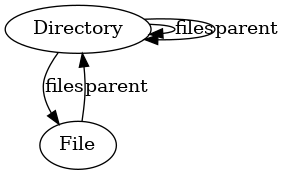
Example goal
We'd like to analyze some part of a filesystem and we'll use the "src" directory of the SimpleGraph project's source code as a starting point.
The graph below shows the source code structure for the SimpleGraph project with the root of the tree being the "src" directory. The nodes are clickable and will lead you to the corresponding file representation on github.
Example FileSystem Graph or "src" directory
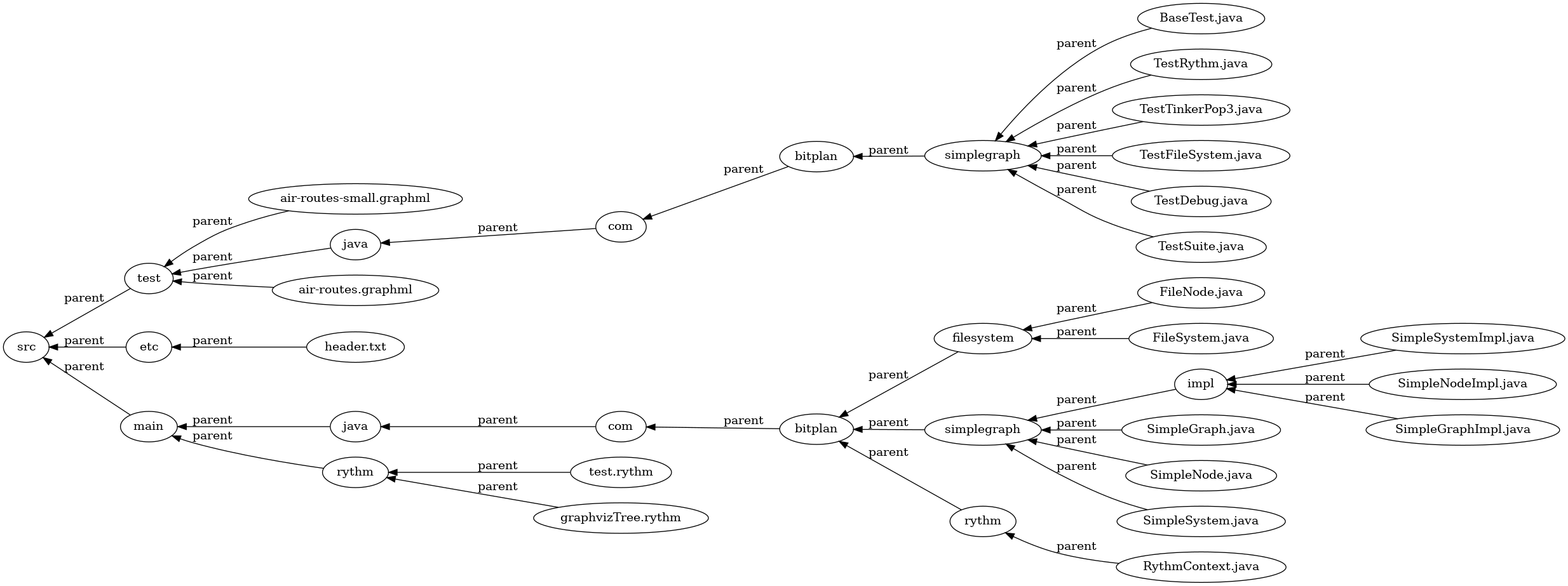
explanation
creating the graph
This graph visualization has been produced with the following Java lines which make sure that the "src" Directory can be handled as a gremlin graph:
// create a new FileSystem acces supplying the result as a SimpleSystem API
SimpleSystem fs=new FileSystem();
// connect to this system with no extra information (e.g. no credentials) and move to the "src" node
SimpleNode start = fs.connect("").moveTo("src");
// do gremlin style out traversals recusively to any depth
start.recursiveOut("files",Integer.MAX_VALUE);
converting the graph to graphviz
The graph is now available and can be traversed to create a graphviz version of it. We use the Template:Rythm template engine to do so. Within Rythm you can use Java code.