Difference between revisions of "Workdocumentation 2018-02-21"
| Line 1: | Line 1: | ||
{{Link|target=Concept:SimpleGraphModule}} | {{Link|target=Concept:SimpleGraphModule}} | ||
| + | {{SimpleGraphModuleMarkup|userparam=intro}} | ||
{{#ask: [[Concept:SimpleGraphModule]] | {{#ask: [[Concept:SimpleGraphModule]] | ||
|mainlabel=SimpleGraphModule | |mainlabel=SimpleGraphModule | ||
| Line 12: | Line 13: | ||
|template=SimpleGraphModuleMarkup | |template=SimpleGraphModuleMarkup | ||
}} | }} | ||
| + | {{SimpleGraphModuleMarkup|userparam=outro}} | ||
Revision as of 08:47, 21 February 2018
|-
|style="text-align: center; width: 120px" | [[![]() |link=SimpleGraph-CalDAV|100px]] [[SimpleGraph-CalDAV|CalDAV]]
|style="text-align: left" | [https://en.wikipedia.org/wiki/CalDAV CalDAV]
|style="text-align: left" | [ ]
|style="text-align: left" | makes Calendar data available via ical4j
|-|-
|style="text-align: center; width: 120px" | [[
|link=SimpleGraph-CalDAV|100px]] [[SimpleGraph-CalDAV|CalDAV]]
|style="text-align: left" | [https://en.wikipedia.org/wiki/CalDAV CalDAV]
|style="text-align: left" | [ ]
|style="text-align: left" | makes Calendar data available via ical4j
|-|-
|style="text-align: center; width: 120px" | [[![]() |link=SimpleGraph-CardDAV|100px]] [[SimpleGraph-CardDAV|CardDAV]]
|style="text-align: left" | [https://en.wikipedia.org/wiki/CardDAV CardDAV]
|style="text-align: left" | [ ]
|style="text-align: left" | makes VCard data available
|-|-
|style="text-align: center; width: 120px" | [[
|link=SimpleGraph-CardDAV|100px]] [[SimpleGraph-CardDAV|CardDAV]]
|style="text-align: left" | [https://en.wikipedia.org/wiki/CardDAV CardDAV]
|style="text-align: left" | [ ]
|style="text-align: left" | makes VCard data available
|-|-
|style="text-align: center; width: 120px" | [[ |link=SimpleGraph-Excel|100px]] [[SimpleGraph-Excel|Excel]]
|style="text-align: left" | [https://en.wikipedia.org/wiki/Microsoft Excel Excel]
|style="text-align: left" | [ ]
|style="text-align: left" | makes Microsoft Excel workbooks accessible via the Apache POI API
|-|-
|style="text-align: center; width: 120px" | [[
|link=SimpleGraph-Excel|100px]] [[SimpleGraph-Excel|Excel]]
|style="text-align: left" | [https://en.wikipedia.org/wiki/Microsoft Excel Excel]
|style="text-align: left" | [ ]
|style="text-align: left" | makes Microsoft Excel workbooks accessible via the Apache POI API
|-|-
|style="text-align: center; width: 120px" | [[ |link=SimpleGraph-FileSystem|100px]] [[SimpleGraph-FileSystem|FileSystem]]
|style="text-align: left" | [https://en.wikipedia.org/wiki/File system FileSystem]
|style="text-align: left" | [ ]
|style="text-align: left" | makes your FileSystem accessible via the Java FileSystem API
|-|-
|style="text-align: center; width: 120px" | [[
|link=SimpleGraph-FileSystem|100px]] [[SimpleGraph-FileSystem|FileSystem]]
|style="text-align: left" | [https://en.wikipedia.org/wiki/File system FileSystem]
|style="text-align: left" | [ ]
|style="text-align: left" | makes your FileSystem accessible via the Java FileSystem API
|-|-
|style="text-align: center; width: 120px" | [[ |link=SimpleGraph-GeoJSON|100px]] [[SimpleGraph-GeoJSON|GeoJSON]]
|style="text-align: left" | [https://en.wikipedia.org/wiki/GeoJSON GeoJSON]
|style="text-align: left" | [ ]
|style="text-align: left" | makes GeoJSON data available
|-|-
|style="text-align: center; width: 120px" | [[
|link=SimpleGraph-GeoJSON|100px]] [[SimpleGraph-GeoJSON|GeoJSON]]
|style="text-align: left" | [https://en.wikipedia.org/wiki/GeoJSON GeoJSON]
|style="text-align: left" | [ ]
|style="text-align: left" | makes GeoJSON data available
|-|-
|style="text-align: center; width: 120px" | [[ |link=SimpleGraph-github|100px]] [[SimpleGraph-github|GitHub]]
|style="text-align: left" | [https://github.com GitHub]
|style="text-align: left" | [ ]
|style="text-align: left" | makes GitHub content accessible to Graph processing.
|-|-
|style="text-align: center; width: 120px" | [[
|link=SimpleGraph-github|100px]] [[SimpleGraph-github|GitHub]]
|style="text-align: left" | [https://github.com GitHub]
|style="text-align: left" | [ ]
|style="text-align: left" | makes GitHub content accessible to Graph processing.
|-|-
|style="text-align: center; width: 120px" | [[ |link=SimpleGraph-HTML|100px]] [[SimpleGraph-HTML|HTML]]
|style="text-align: left" | [https://en.wikipedia.org/wiki/HTML HTML]
|style="text-align: left" | [ ]
|style="text-align: left" | makes HTML files accessible via HTML Cleaner parser
|-|-
|style="text-align: center; width: 120px" | [[
|link=SimpleGraph-HTML|100px]] [[SimpleGraph-HTML|HTML]]
|style="text-align: left" | [https://en.wikipedia.org/wiki/HTML HTML]
|style="text-align: left" | [ ]
|style="text-align: left" | makes HTML files accessible via HTML Cleaner parser
|-|-
|style="text-align: center; width: 120px" | [[ |link=SimpleGraph-JSON|100px]] [[SimpleGraph-JSON|JSON]]
|style="text-align: left" | [https://en.wikipedia.org/wiki/JavaScript Object Notation JSON]
|style="text-align: left" | [ ]
|style="text-align: left" | makes JSON parse results accessible to Graph processing.
|-|-
|style="text-align: center; width: 120px" | [[
|link=SimpleGraph-JSON|100px]] [[SimpleGraph-JSON|JSON]]
|style="text-align: left" | [https://en.wikipedia.org/wiki/JavaScript Object Notation JSON]
|style="text-align: left" | [ ]
|style="text-align: left" | makes JSON parse results accessible to Graph processing.
|-|-
|style="text-align: center; width: 120px" | [[ |link=SimpleGraph-Java|100px]] [[SimpleGraph-Java|Java]]
|style="text-align: left" | [https://en.wikipedia.org/wiki/Java (programming language) Java]
|style="text-align: left" | [ ]
|style="text-align: left" | makes Java code parse results accessible to Graph processing.
|-|-
|style="text-align: center; width: 120px" | [[
|link=SimpleGraph-Java|100px]] [[SimpleGraph-Java|Java]]
|style="text-align: left" | [https://en.wikipedia.org/wiki/Java (programming language) Java]
|style="text-align: left" | [ ]
|style="text-align: left" | makes Java code parse results accessible to Graph processing.
|-|-
|style="text-align: center; width: 120px" | [[![]() |link=SimpleGraph-Mail|100px]] [[SimpleGraph-Mail|Mail]]
|style="text-align: left" | [https://en.wikipedia.org/wiki/MIME Mail]
|style="text-align: left" | [ ]
|style="text-align: left" | makes Mail data available via Apache Mime4J
|-|-
|style="text-align: center; width: 120px" | [[
|link=SimpleGraph-Mail|100px]] [[SimpleGraph-Mail|Mail]]
|style="text-align: left" | [https://en.wikipedia.org/wiki/MIME Mail]
|style="text-align: left" | [ ]
|style="text-align: left" | makes Mail data available via Apache Mime4J
|-|-
|style="text-align: center; width: 120px" | [[ |link=SimpleGraph-MapSystem|100px]] [[SimpleGraph-MapSystem|MapSystem]]
|style="text-align: left" | [https://en.wikipedia.org/wiki/Hash table MapSystem]
|style="text-align: left" | [ ]
|style="text-align: left" | supplies a simple wrapper for a graph with nodes that have key/value pairs in form of HashMaps. We would not really need this since Apache Tinkerpop/Gremlin already supplies us with properties per node/vertex.
Still this system is useful as a helper system and to illustrate the wrapping concepts and possibilities of SimpleGraph
|-|-
|style="text-align: center; width: 120px" | [[
|link=SimpleGraph-MapSystem|100px]] [[SimpleGraph-MapSystem|MapSystem]]
|style="text-align: left" | [https://en.wikipedia.org/wiki/Hash table MapSystem]
|style="text-align: left" | [ ]
|style="text-align: left" | supplies a simple wrapper for a graph with nodes that have key/value pairs in form of HashMaps. We would not really need this since Apache Tinkerpop/Gremlin already supplies us with properties per node/vertex.
Still this system is useful as a helper system and to illustrate the wrapping concepts and possibilities of SimpleGraph
|-|-
|style="text-align: center; width: 120px" | [[ |link=SimpleGraph-MediaWiki|100px]] [[SimpleGraph-MediaWiki|MediaWiki]]
|style="text-align: left" | [https://www.mediawiki.org/wiki/API:Main page MediaWiki MediaWiki]
|style="text-align: left" | [ ]
|style="text-align: left" | makes MediaWiki site content accessible to Graph processing.
It exposes the MediaWiki API using the mediawiki-japi Library by BITPlan.
|-|-
|style="text-align: center; width: 120px" | [[
|link=SimpleGraph-MediaWiki|100px]] [[SimpleGraph-MediaWiki|MediaWiki]]
|style="text-align: left" | [https://www.mediawiki.org/wiki/API:Main page MediaWiki MediaWiki]
|style="text-align: left" | [ ]
|style="text-align: left" | makes MediaWiki site content accessible to Graph processing.
It exposes the MediaWiki API using the mediawiki-japi Library by BITPlan.
|-|-
|style="text-align: center; width: 120px" | [[ |link=SimpleGraph-PDF|100px]] [[SimpleGraph-PDF|PDF]]
|style="text-align: left" | [https://de.wikipedia.org/wiki/Portable Document Format PDF]
|style="text-align: left" | [ ]
|style="text-align: left" | makes Portable Document Format (PDF) files accessible via the Apache PDFBox® API
|-|-
|style="text-align: center; width: 120px" | [[
|link=SimpleGraph-PDF|100px]] [[SimpleGraph-PDF|PDF]]
|style="text-align: left" | [https://de.wikipedia.org/wiki/Portable Document Format PDF]
|style="text-align: left" | [ ]
|style="text-align: left" | makes Portable Document Format (PDF) files accessible via the Apache PDFBox® API
|-|-
|style="text-align: center; width: 120px" | [[ |link=SimpleGraph-PowerPoint|100px]] [[SimpleGraph-PowerPoint|PowerPoint]]
|style="text-align: left" | [https://en.wikipedia.org/wiki/Microsoft PowerPoint PowerPoint]
|style="text-align: left" | [ ]
|style="text-align: left" | makes Microsoft PowerPoint presentations accessible via the Apache POI API
|-|-
|style="text-align: center; width: 120px" | [[
|link=SimpleGraph-PowerPoint|100px]] [[SimpleGraph-PowerPoint|PowerPoint]]
|style="text-align: left" | [https://en.wikipedia.org/wiki/Microsoft PowerPoint PowerPoint]
|style="text-align: left" | [ ]
|style="text-align: left" | makes Microsoft PowerPoint presentations accessible via the Apache POI API
|-|-
|style="text-align: center; width: 120px" | [[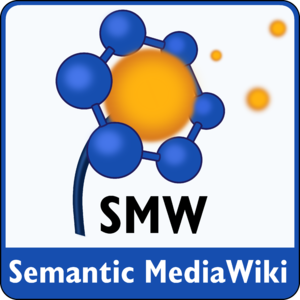 |link=SimpleGraph-SMW|100px]] [[SimpleGraph-SMW|SMW]]
|style="text-align: left" | [https://en.wikipedia.org/wiki/SMW SMW]
|style="text-align: left" | [ ]
|style="text-align: left" | makes Semantic MediaWiki accessible via the SMW API
|-|-
|style="text-align: center; width: 120px" | [[
|link=SimpleGraph-SMW|100px]] [[SimpleGraph-SMW|SMW]]
|style="text-align: left" | [https://en.wikipedia.org/wiki/SMW SMW]
|style="text-align: left" | [ ]
|style="text-align: left" | makes Semantic MediaWiki accessible via the SMW API
|-|-
|style="text-align: center; width: 120px" | [[ |link=SimpleGraph-SNMP|100px]] [[SimpleGraph-SNMP|SNMP]]
|style="text-align: left" | [https://en.wikipedia.org/wiki/Simple Network Management Protocol SNMP]
|style="text-align: left" | [ ]
|style="text-align: left" | makes Simple Network Monitoring Protocol accessible via SNMP4J
|-|-
|style="text-align: center; width: 120px" | [[
|link=SimpleGraph-SNMP|100px]] [[SimpleGraph-SNMP|SNMP]]
|style="text-align: left" | [https://en.wikipedia.org/wiki/Simple Network Management Protocol SNMP]
|style="text-align: left" | [ ]
|style="text-align: left" | makes Simple Network Monitoring Protocol accessible via SNMP4J
|-|-
|style="text-align: center; width: 120px" | [[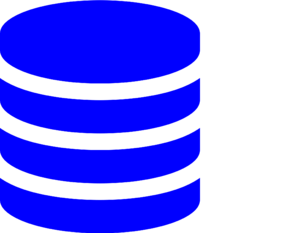 |link=SimpleGraph-SQL|100px]] [[SimpleGraph-SQL|SQL]]
|style="text-align: left" | [https://en.wikipedia.org/wiki/SQL SQL]
|style="text-align: left" | [ ]
|style="text-align: left" | makes relational SQL databases accessible via the Java JDBC API.
|-|-
|style="text-align: center; width: 120px" | [[
|link=SimpleGraph-SQL|100px]] [[SimpleGraph-SQL|SQL]]
|style="text-align: left" | [https://en.wikipedia.org/wiki/SQL SQL]
|style="text-align: left" | [ ]
|style="text-align: left" | makes relational SQL databases accessible via the Java JDBC API.
|-|-
|style="text-align: center; width: 120px" | [[![]() |link=SimpleGraph-TripleStore|100px]] [[SimpleGraph-TripleStore|TripleStore]]
|style="text-align: left" | [https://en.wikipedia.org/wiki/Triplestore TripleStore]
|style="text-align: left" | [ ]
|style="text-align: left" | makes BITPlan's SiDIF educational TripleStore accessible
|-|-
|style="text-align: center; width: 120px" | [[
|link=SimpleGraph-TripleStore|100px]] [[SimpleGraph-TripleStore|TripleStore]]
|style="text-align: left" | [https://en.wikipedia.org/wiki/Triplestore TripleStore]
|style="text-align: left" | [ ]
|style="text-align: left" | makes BITPlan's SiDIF educational TripleStore accessible
|-|-
|style="text-align: center; width: 120px" | [[ |link=SimpleGraph-WikiData|100px]] [[SimpleGraph-WikiData|WikiData]]
|style="text-align: left" | [https://en.wikipedia.org/wiki/Wikidata WikiData]
|style="text-align: left" | [ ]
|style="text-align: left" | makes WikiData data available via the Wikidata-Toolki API
|-|-
|style="text-align: center; width: 120px" | [[
|link=SimpleGraph-WikiData|100px]] [[SimpleGraph-WikiData|WikiData]]
|style="text-align: left" | [https://en.wikipedia.org/wiki/Wikidata WikiData]
|style="text-align: left" | [ ]
|style="text-align: left" | makes WikiData data available via the Wikidata-Toolki API
|-|-
|style="text-align: center; width: 120px" | [[ |link=SimpleGraph-Word|100px]] [[SimpleGraph-Word|Word]]
|style="text-align: left" | [https://en.wikipedia.org/wiki/Word Word]
|style="text-align: left" | [ ]
|style="text-align: left" | makes Microsoft Word Documents accessible via the Apache POI API
|-|-
|style="text-align: center; width: 120px" | [[
|link=SimpleGraph-Word|100px]] [[SimpleGraph-Word|Word]]
|style="text-align: left" | [https://en.wikipedia.org/wiki/Word Word]
|style="text-align: left" | [ ]
|style="text-align: left" | makes Microsoft Word Documents accessible via the Apache POI API
|-|-
|style="text-align: center; width: 120px" | [[ |link=SimpleGraph-XML|100px]] [[SimpleGraph-XML|XML]]
|style="text-align: left" | [https://en.wikipedia.org/wiki/XML XML]
|style="text-align: left" | [ ]
|style="text-align: left" | makes XML dom parse results accessible to Graph processing.
|-
|link=SimpleGraph-XML|100px]] [[SimpleGraph-XML|XML]]
|style="text-align: left" | [https://en.wikipedia.org/wiki/XML XML]
|style="text-align: left" | [ ]
|style="text-align: left" | makes XML dom parse results accessible to Graph processing.
|-