SimpleGraph-Installation
SimpleGraph Installation
Eclipse
Prerequisites
- Eclipse (Oxygen recommended)
- Java 8
- Maven (e.g. m2eclipse)
Installation Steps
Select the File|Import/Git/Projects from Git Import Wizard from the Eclipse Main Menu
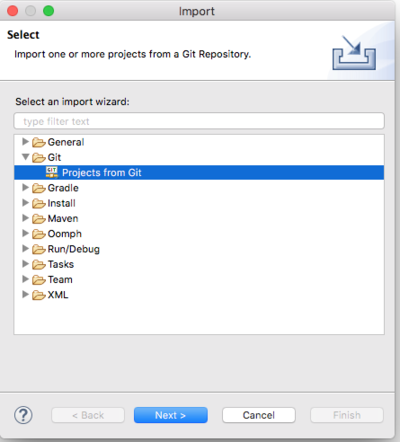
click "Next >"
Select "Clone URI"
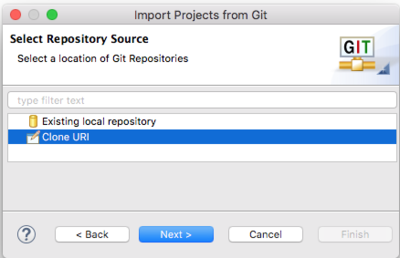
click "Next >"
enter the URL https://github.com/BITPlan/com.bitplan.simplegraph
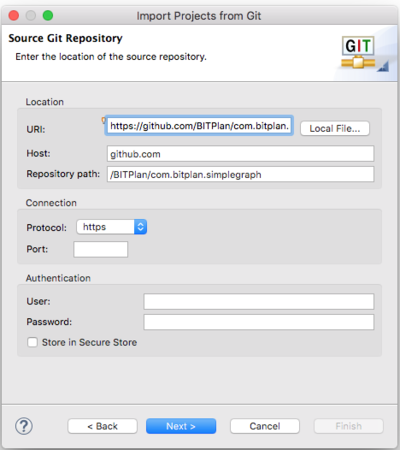
click "Next >"
keep the selected Branch "master"
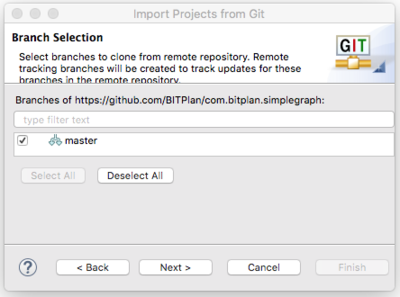
click "Next >"
select the target direcctory where you'd like to keep the project locally
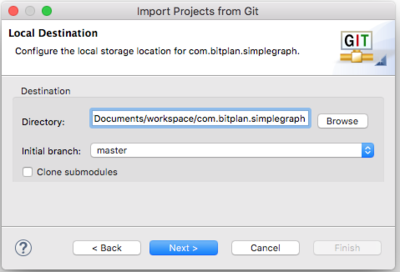
click "Next >"
keep the wizard "Import existing Eclipse projects"
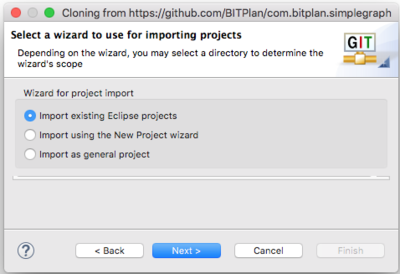
click "Next >"
keep all imported projects
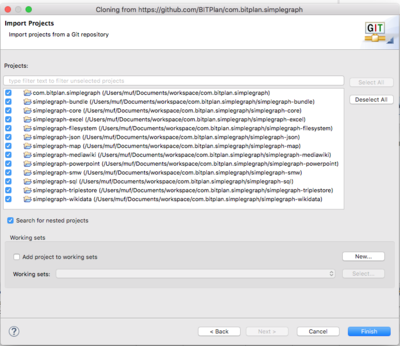
click "Next >"
There will be initial build errors since this is maven multi-module project and their are some interdependencies between the modules.
Do a right-click "Run As/Maven install" on the main project com.bitplan.simplegraph to fix this
Importing new modules
If you installed the project to eclipse a while ago and new modules have been added to the github repository you might want to import these.
- do a team/pull
- optionally check with right click show in / system explorer to see the new subdirectories
- right click import/Project from git
- choose Existing local repository
- select com.bitplan.simplegraph
- then select the module you would like to add
Maven command line
git clone https://github.com/BITPlan/com.bitplan.simplegraph
cd com.bitplan.simplegraph/
mvn install
expected result
[INFO] SimpleGraph ........................................ SUCCESS [ 1.477 s]
[INFO] SimpleGraph Core ................................... SUCCESS [ 8.595 s]
[INFO] SimpleGraph CalDAV ................................. SUCCESS [ 2.324 s]
[INFO] SimpleGraph CardDAV ................................ SUCCESS [ 3.022 s]
[INFO] SimpleGraph FileSystem ............................. SUCCESS [ 3.282 s]
[INFO] SimpleGraph GeoJson ................................ SUCCESS [ 1.369 s]
[INFO] SimpleGraph JSON ................................... SUCCESS [ 2.509 s]
[INFO] SimpleGraph GitHub ................................. SUCCESS [ 6.505 s]
[INFO] SimpleGraph HTML ................................... SUCCESS [ 5.807 s]
[INFO] SimpleGraph Java ................................... SUCCESS [ 2.540 s]
[INFO] SimpleGraph Mail ................................... SUCCESS [ 1.370 s]
[INFO] SimpleGraph Map .................................... SUCCESS [ 3.470 s]
[INFO] SimpleGraph MediaWiki .............................. SUCCESS [ 5.330 s]
[INFO] SimpleGraph Semantic MediaWiki ..................... SUCCESS [ 13.929 s]
[INFO] SimpleGraph PDF .................................... SUCCESS [ 3.592 s]
[INFO] SimpleGraph SNMP ................................... SUCCESS [ 1.656 s]
[INFO] SimpleGraph SQL .................................... SUCCESS [ 2.262 s]
[INFO] SimpleGraph TripleStore ............................ SUCCESS [ 3.726 s]
[INFO] SimpleGraph Excel .................................. SUCCESS [ 18.013 s]
[INFO] SimpleGraph WikiData ............................... SUCCESS [ 10.562 s]
[INFO] SimpleGraph Word ................................... SUCCESS [ 4.170 s]
[INFO] SimpleGraph XML .................................... SUCCESS [ 1.852 s]
[INFO] SimpleGraph Powerpoint ............................. SUCCESS [ 30.485 s]
[INFO] SimpleGraph Bundle ................................. SUCCESS [ 6.004 s]
[INFO] ------------------------------------------------------------------------
[INFO] BUILD SUCCESS
[INFO] ------------------------------------------------------------------------
[INFO] Total time: 02:24 min