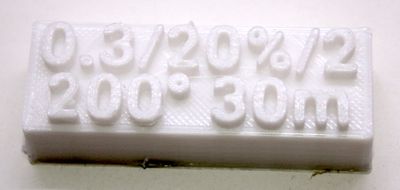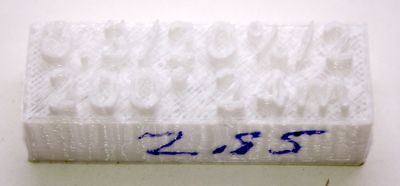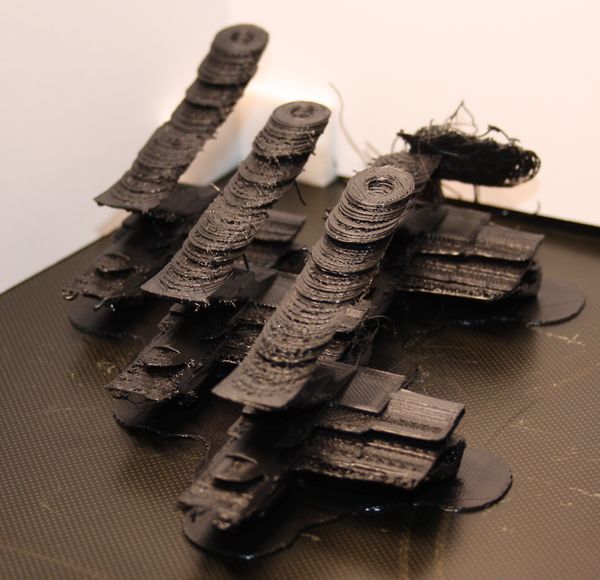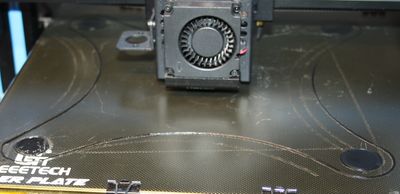3D Print Problems
General
- https://www.simplify3d.com/support/print-quality-troubleshooting/
- http://www.geeetech.com/blog/2016/12/troubleshooting-guide-to-19-common-3d-printing-problemspart-one/
Checklist
Some of the problems described here can be avoided by observing the 3D Print Checklist
Print Aborted
Running out of filament
The amount of initial filiament shipped with my Geeetech_A10 was simply not enough to finish the print job:

Rebooting computer while USB is connected
When installing a new USB driver the computer rebooted - it's probably the same if you unplug and plug the USB cable while printing from SD card:
Underextrusion
See e.g.
- https://www.raise3d.com/pages/extruding-too-little-much-plastic
- https://ultimaker.com/en/resources/21477-how-to-fix-under-extrusion
in my case it happened when I set the Filament settings in the marlin menu with "E in mm3" to 1.75. This was a misunderstanding that lead the software to assume my filament was flowing faster than it was. After switching the volumentric value off things were much better. The same will happen if you use the default Material/filament size in Cura which might be wrongly set to 2.85 mm instead of 1.75 mm for the filament you might be using.
The 3D_Print_Testbox print clearly shows the difference:
Clogged Nozzle
See e.g.
Print stuck to glass / print bed
I had best results with the temperature method in combination with taping the bed before printing. With a minus 17 degree cooling pad from the deep fridge below the glas bed and a gentle stroke with the rubber hammer the problem usually went away within a minute.
Stringing
see e.g.
Slight stringing can simply be sanded off:
Shifting layers / Layer shifting
- https://help.prusa3d.com/article/v40kdhc9rk-layer-shifting
- https://forums.matterhackers.com/topic/76/how-to-fix-shifting-layers
- https://www.geeetech.com/forum/viewtopic.php?p=87959&sid=1f0175e82a10a863b927e1272ffdb257
Changing filament
Pillowing
- https://all3dp.com/2/3d-printing-top-layer-problems-easy-fixes-for-pillowing/
- https://rigid.ink/blogs/news/pillowing-stringing-and-splitting-what-they-are-and-how-to-stop-them
- https://www.raise3d.com/pages/holes-and-gaps-in-solid-layers
Bed Leveling
Geeetech A10 Bed Leveling =
You might want to loosen all four screws until you feel no more resistance. Looking from the top you turn the screws clockwise. You hands have to move counter-clockwise since the screws are below the plate.
Testing with some gcode Ender 3 Level Test
The front left corner ist not o.k.
Support
https://pinshape.com/blog/dotm-fantasy-graph-3d-printer-support-structures/
Speed
Speed, Quality, Strength, Cost - pick any two ...
Support break down
Test Cube
See 3D Print Testbox