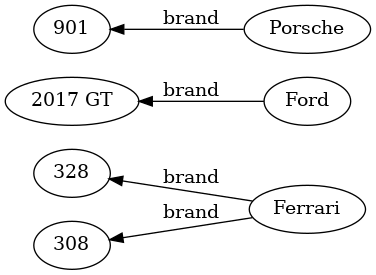SimpleGraph-MapSystem
Jump to navigation
Jump to search
MapSystem example
The MapSystem is a simple wrapper for a graph with nodes that have key/value pairs. We would not really need this since Apache Tinkerpop/Gremlin already supplies us with properties per node/vertex. Still this system is useful as a helper system and to illustrate the wrapping concepts and possibilities of SimpleGraph
Unit Test
@Test
public void testMapSystem() throws Exception {
// create a map system and connect to init
MapSystem ms=new MapSystem();
ms.connect();
// init some maps of carbrands and cars each map shall later represent a
// vertex in the graph with it's properties
Map[] carbrandmaps= {
initMap("name","Ferrari","country","Italy","wikidataid","Q27586"),
initMap("name","Porsche","country","Germany","wikidataid","Q40993"),
initMap("name","Ford","cuntry","United States","wikidataid","Q44294")
};
Map[] carmakemaps= {
initMap("name","308","year",1984,"wikidataid","Q1407659","brand","Ferrari"),
initMap("name","328","year",1989,"wikidataid","Q1407669","brand","Ferrari"),
initMap("name","901","year",1964,"wikidataid","Q2104537","brand","Porsche"),
initMap("name","2017 GT","year",2017,"wikidataid","Q23856323","brand","Ford")
};
// create MapNodes with the given kind "carbrand" or "car" based on the maps
MapNode startNode=null;
for (Map map:carbrandmaps) {
startNode=new MapNode(ms,"carbrand",map);
}
for (Map map:carmakemaps) {
MapNode mapNode=new MapNode(ms,"car",map);
// link the node of this car to it's carbrand node using the Gremlin graph traversal
// language - this is the key action for this example
ms.g().V().hasLabel("carbrand").has("name",map.get("brand")).forEachRemaining(brandNode->{
brandNode.addEdge("brand", mapNode.getVertex());
});
}
// set a start node for the system
// any node will do and for this example it is not really necessary - each node
// has the full graph accesible
ms.setStartNode(startNode);
// uncomment if you'd like to see all the node details
// debug=true;
if (debug)
ms.g().V().forEachRemaining(SimpleNode.printDebug);
// generate a graphviz graph based on this start node
// show the "brand" edges
// show the "name" for each node
// use wikidataid as the identifier
// and extend to a full url using the WIKIDATA_URL_PREFIX
// use the rankDir RL = right left
// and name the graph "CarGraph"
String graphViz = TestRythm.generateGraphViz(ms.getStartNode(), "brand", "name", "wikidataid",
WIKIDATA_URL_PREFIX,"RL","CarGraph");
// uncomment if you'd like to see the graph source code
// the rendered graph is available at http://www.bitplan.com/index.php?title=SimpleGraph#CarGraph
// debug = true;
if (debug)
System.out.println(graphViz.trim());
// check that the graph contains one of the expected graphviz code lines
assertTrue(graphViz.contains("\"Q27586\" [ label=\"Ferrari\" URL=\"https://www.wikidata.org/wiki/Q27586\"]"));
}
CarGraph
The nodes of this graph are clickable and will lead you to the wikidata pages of the cars and carbrands.