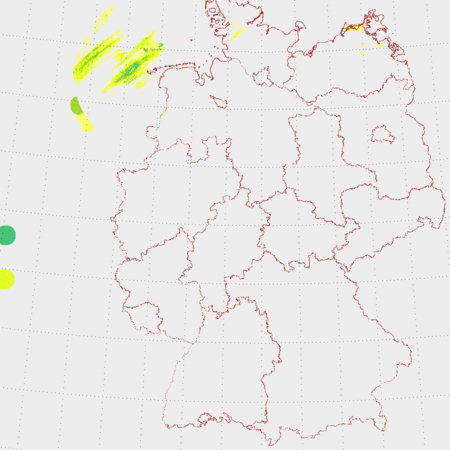Radolan
| OsProject | |
|---|---|
| id | |
| state | |
| owner | |
| title | Java port of Radolan parser |
| url | https://github.com/BITPlan/com.bitplan.radolan |
| version | 0.0.1 |
| description | |
| date | |
| since | |
| until | |
ported from golang version https://gitlab.cs.fau.de/since/radolan
DWD Radolan Opendata
Prerequisites
or if you'd like to build the Sprinkler software yourself:
Installation
Download the software for your platform from #Downloads or build the software yourself
Starting
Run the software with java -jar radolan.jar or radolan (If you built the software yourself: cd com.bitplan.radolan/release before this command)
Examples
Radar film
Calling radolan with no arguments will show the current DWD radar film https://www.dwd.de/DWD/wetter/radar/radfilm_brd_akt.gif
java -jar release/radolan.jar
which is equivalent to
java -jar release/radolan.jar -i https://www.dwd.de/DWD/wetter/radar/radfilm_brd_akt.gif
Radar snapshot
https://www.dwd.de/DWD/wetter/radar/rad_brd_akt.jpg
java -jar release/radolan.jar -i https://www.dwd.de/DWD/wetter/radar/rad_brd_akt.jpg
Daily summary (SF)
The picture below renders the https://opendata.dwd.de/weather/radar/radolan/sf/raa01-sf_10000-latest-dwd---bin radolan SF file as of 2018-08-16 08:20.
The command to create this picture was:
java -jar radolan.jar -i https://opendata.dwd.de/weather/radar/radolan/sf/raa01-sf_10000-latest-dwd---bin -o sf2018-08-16.png -t 5
- -i specified the input url
- -o specified the output image
- -t specified the number of seconds the image should be shown
as of Version 0.0.1 the software has to be stopped with CTRL-C
Commandline Arguments
java -jar release/radolan.jar -h
Help
Radolan: 0.0.1
usage: java Radolan
-d (--debug) : debug
create additional debug output if this switch is used
-h (--help) : help
show this usage
-i (--input) WERT : input
url/file of the input
-o (--output) WERT : output/e.g. path of png/jpg/gif file
-s (--show) : show
show resulting image
-t (--showTime) N : showTime
show result for the given time in seconds
-v (--version) : showVersion
show current version if this switch is used
Downloads
- radolan.jar - multiplatform Java
- radolan.exe - Windows executable
Build
git clone https://github.com/BITPlan/com.bitplan.radolan
cd com.bitplan.radolan
mvn install -D skipTests
The resulting jar and exe files are in the release subdirectory.
Test
cd com.bitplan.radolan
mvn test
...
Results :
Tests run: 15, Failures: 0, Errors: 0, Skipped: 0
Limitations
The port of https://gitlab.cs.fau.de/since/radolan is not fully complete yet. E.g. the RunLength and SingleByte Encodings have not been ported yet. You are welcome to send a pullrequest to incorporate this functionality or ask for help via BITPlan's contact form
Issues
Please report any issues via