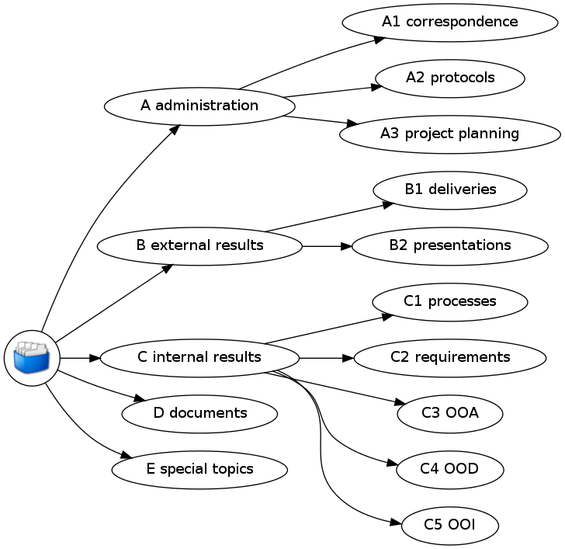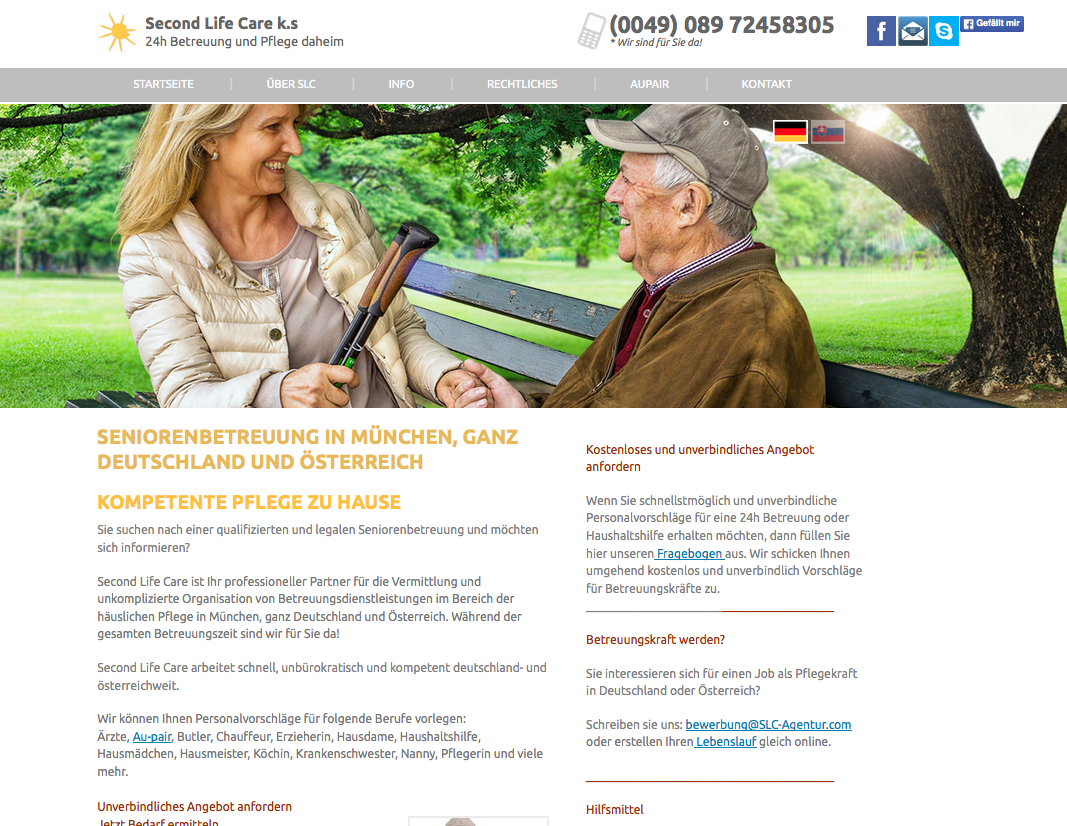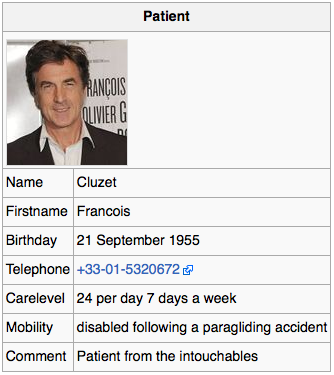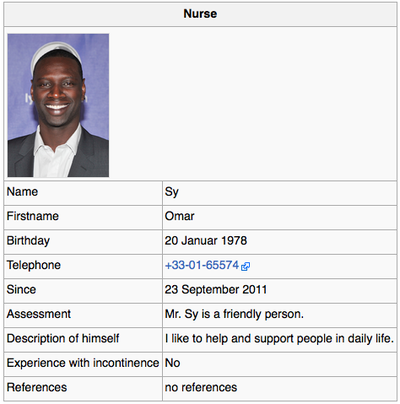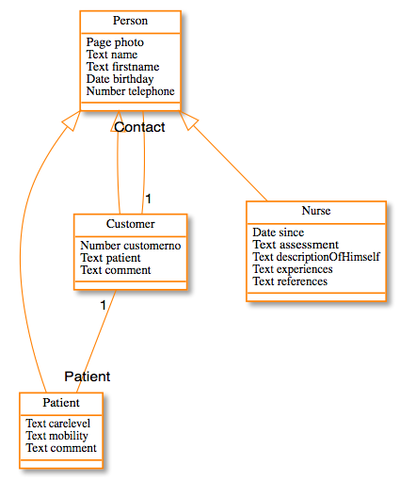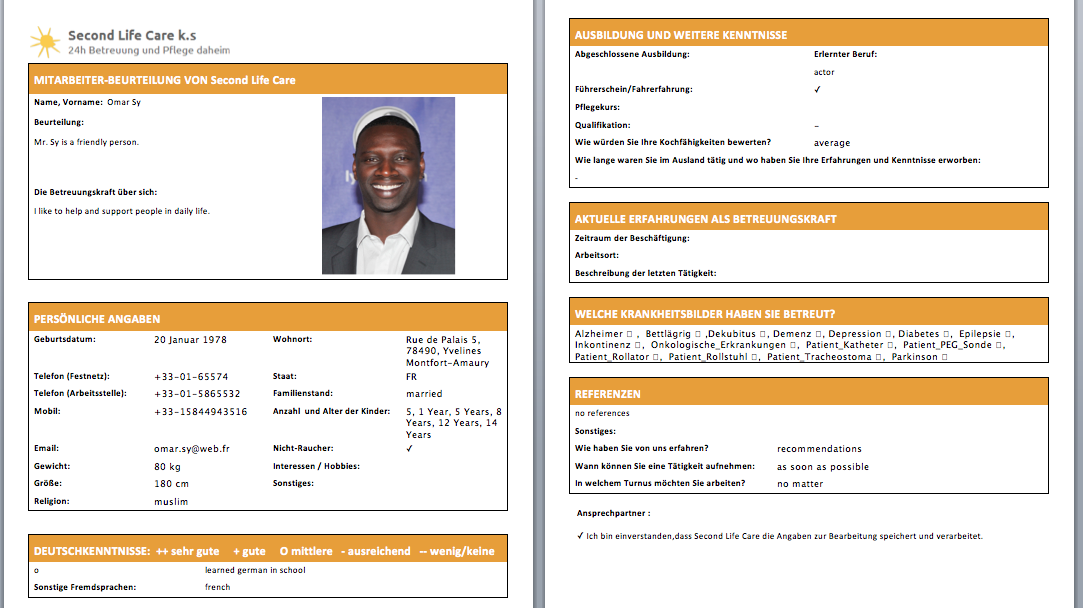SMWConTalk2015-10: Difference between revisions
Jump to navigation
Jump to search
No edit summary |
No edit summary |
||
| Line 1: | Line 1: | ||
{{PageSequence|prev=SMWConTalk2015-05|next=SMWConTalk2016-09|category=talk|categoryIcon=picture-o}}{{#set:frame=reveal}} | {{PageSequence|prev=SMWConTalk2015-05|next=SMWConTalk2016-09|category=talk|categoryIcon=picture-o}}{{#set:frame=reveal}}{{ShowSlides}} | ||
<slideshow style="bitplan" headingmark="⌘⌘" incmark="…" scaled="true" font="Comic Sans MS, Calibri, cursive" > | <slideshow style="bitplan" headingmark="⌘⌘" incmark="…" scaled="true" font="Comic Sans MS, Calibri, cursive" > | ||
;title: <br><span style='font-size:150%'>Smart and professional integration of office documents</span> <br>[[File:80px-Microsoft Word 2010 Icon.svg.png|60px]] [[File:80px-Office Word 2000.svg.png|60px]] [[File:80px-exel-logo.png|60px]] [[File:80px-Excel.gif|60px]] [[File:80px-PowerPoint.png|60px]] [[File:80px-Office PowerPoint 2000.svg.png|60px]] [[File:Pdficon large.png|60px]] | ;title: <br><span style='font-size:150%'>Smart and professional integration of office documents</span> <br>[[File:80px-Microsoft Word 2010 Icon.svg.png|60px]] [[File:80px-Office Word 2000.svg.png|60px]] [[File:80px-exel-logo.png|60px]] [[File:80px-Excel.gif|60px]] [[File:80px-PowerPoint.png|60px]] [[File:80px-Office PowerPoint 2000.svg.png|60px]] [[File:Pdficon large.png|60px]] | ||
Latest revision as of 12:43, 19 April 2023
view SMWConTalk2015-10 as slides
<slideshow style="bitplan" headingmark="⌘⌘" incmark="…" scaled="true" font="Comic Sans MS, Calibri, cursive" >
- title
Smart and professional integration of office documents






- author
- Wolfgang Fahl info@bitplan.com
- footer
- SMW Office integration
- subfooter
- SMW CON Fall 2015
</slideshow>
⌘⌘ Who Am I

|

| |
| Wolfgang Fahl info@bitplan.com | www.profiwiki.de |
⌘⌘ Agenda
- Why combine Office and SMW?
- What options are available?
- Examples
- How it works
- Discussion
⌘⌘ Why combine Office and SMW?
In a poll for softwareachitects 73% answered "Word" and "Excel" to the question "What documentation Tools do you use?"

|

|

|

| ||

|

|

|

|

| |

|

|

| |||

|

|

|

| ||

|

|

|

|

|

|

|

| ||||

|

|

| |||

|

|

| |||

|

| ||||

|

|

|
⌘⌘ Getting Office Documents into your SMW
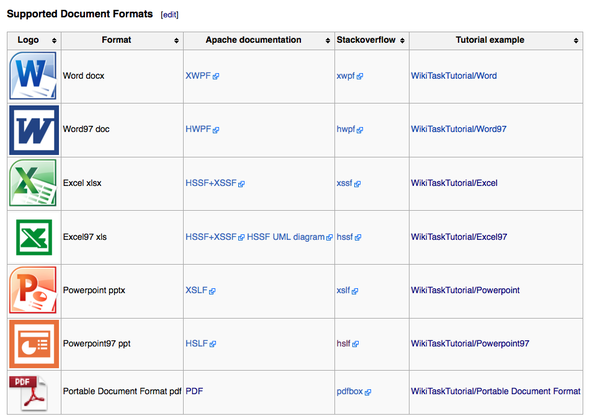
|
⌘⌘ Creating Office Documents from SMW an example
⌘⌘ Elder Care Topic Examples
⌘⌘ Views on a Nurse and it's CV
SMW  |
Word  |
Pdf 
|
|---|---|---|
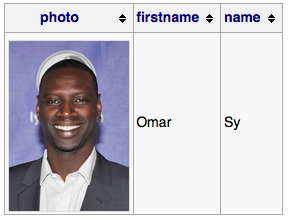
|

|

|
⌘⌘ Illusion or the real thing?
⌘⌘ Elder Care Example
⌘⌘ Elder Care Nurse CV Template
| First you have to create a File:VorlageLebenslauf.docx with placeholders. The placeholders have the form of ${needles} | 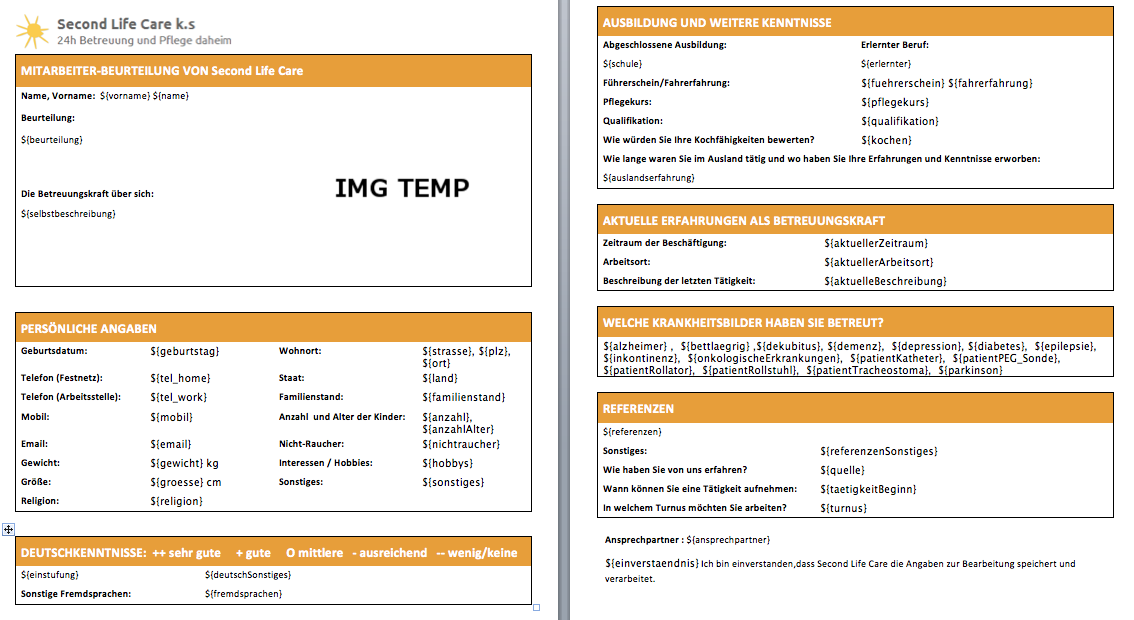
|
Then you create a ask query referencing the Word template and the needles to be "filled in" |
⌘⌘ How does it (not) work?
Outdated stuff
- Microsoft Office Word Add-in For MediaWiki (not current)
- Word2MediaWikiPlus 2007-02-27 (not current)
- ...