Difference between revisions of "DgraphAndWeaviateTest"
Jump to navigation
Jump to search
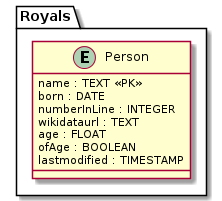
| (23 intermediate revisions by the same user not shown) | |||
| Line 11: | Line 11: | ||
}} | }} | ||
| − | This is sample project to test Python based | + | This is sample project to test Python based storage with |
| − | + | * {{Link|target=Dgraph}} | |
| + | * {{Link|target=Weaviate}} | ||
| + | * {{Link|target=Apache Jena}} | ||
| + | * [https://www.sqlite.org/index.html sqlite] | ||
| + | |||
| + | The motivation for this project was the [[ProceedingsTitleParser#Choice_of_Database.2FStorage_system|Choice of a Database storage system]] for the {{Link|target=ProceedingsTitleParser}} | ||
= Installation and test = | = Installation and test = | ||
| + | == Prerequisites == | ||
| + | * [https://www.python.org/ python] > version 3.6 - tested with version 3.6/3.7/3.8 | ||
| + | * [https://www.docker.com/ docker] e.g. docker desktop community - tested with e.g. docker desktop 2.3.0.4 Docker version 19.03.12 | ||
| + | * [https://openjdk.java.net/ java] e.g. openjdk - tested with Java 1.8 and Java 11 | ||
| + | * Operating system that can run bash scripts e.g. macports, linux - tested on Mac OS 10.13.6 Macports 2.6.2, Ubuntu 18.04 LTS | ||
| + | |||
| + | == Installation == | ||
<source lang='bash'> | <source lang='bash'> | ||
https://github.com/WolfgangFahl/DgraphAndWeaviateTest | https://github.com/WolfgangFahl/DgraphAndWeaviateTest | ||
cd DgraphAndWeaviateTest | cd DgraphAndWeaviateTest | ||
scripts/install | scripts/install | ||
| + | </source> | ||
| + | == Starting servers == | ||
| + | see also DgraphAndWeaviateTest | ||
| + | <source lang='bash'> | ||
| + | # command to run Dgraph | ||
| + | # pull dgraph | ||
| + | scripts/dgraph -p | ||
| + | # run dgraph | ||
| + | scripts/dgraph | ||
| + | # pull and run weaviate | ||
| + | scripts/weaviate | ||
| + | # install apache jena and load example data | ||
| + | scripts/jena -l sampledata/example.ttl | ||
| + | # run apache jena fuseki server | ||
| + | scripts/jena -f example | ||
| + | </source> | ||
| + | == Test == | ||
| + | <source lang='bash'> | ||
scripts/test | scripts/test | ||
</source> | </source> | ||
| + | = Sample Data = | ||
| + | == UML == | ||
| + | <uml> | ||
| + | package Royals { | ||
| + | entity Person { | ||
| + | name : TEXT <<PK>> | ||
| + | born : DATE | ||
| + | numberInLine : INTEGER | ||
| + | wikidataurl : TEXT | ||
| + | age : FLOAT | ||
| + | ofAge : BOOLEAN | ||
| + | lastmodified : TIMESTAMP | ||
| + | } | ||
| + | } | ||
| + | </uml> | ||
| + | == Python == | ||
| + | <source lang='python'> | ||
| + | @staticmethod | ||
| + | def getRoyals(): | ||
| + | listOfDicts=[ | ||
| + | {'name': 'Elizabeth Alexandra Mary Windsor', 'born': Sample.dob('1926-04-21'), 'numberInLine': 0, 'wikidataurl': 'https://www.wikidata.org/wiki/Q9682' }, | ||
| + | {'name': 'Charles, Prince of Wales', 'born': Sample.dob('1948-11-14'), 'numberInLine': 1, 'wikidataurl': 'https://www.wikidata.org/wiki/Q43274' }, | ||
| + | {'name': 'George of Cambridge', 'born': Sample.dob('2013-07-22'), 'numberInLine': 3, 'wikidataurl': 'https://www.wikidata.org/wiki/Q1359041'}, | ||
| + | {'name': 'Harry Duke of Sussex', 'born': Sample.dob('1984-09-15'), 'numberInLine': 6, 'wikidataurl': 'https://www.wikidata.org/wiki/Q152316'} | ||
| + | ] | ||
| + | today=date.today() | ||
| + | for person in listOfDicts: | ||
| + | born=person['born'] | ||
| + | age=(today - born).days / 365.2425 | ||
| + | person['age']=age | ||
| + | person['ofAge']=age>=18 | ||
| + | person['lastmodified']=datetime.now() | ||
| + | return listOfDicts | ||
| + | </source> | ||
| + | |||
| + | = Weaviate = | ||
| + | == Weaviate start == | ||
| + | <source lang='bash'> | ||
| + | scripts/weaviate | ||
| + | </source> | ||
| + | |||
| + | = Dgraph = | ||
== Dgraph Installation == | == Dgraph Installation == | ||
docker based pull: | docker based pull: | ||
| Line 50: | Line 122: | ||
</source> | </source> | ||
| − | = | + | = Issues, Questions and Answers = |
| − | + | == Issues == | |
| − | + | * https://github.com/semi-technologies/weaviate/issues/1215 | |
| − | + | * https://discuss.dgraph.io/t/dgraph-v20-07-0-v20-03-0-unreliability-in-mac-os-environment/9376/14 | |
| − | + | * https://discuss.dgraph.io/t/input-for-predicate-location-of-type-scalar-is-uid/9381 | |
| − | + | ||
| − | + | == Stackoverflow questions == | |
| − | + | * https://stackoverflow.com/questions/63486767/how-can-i-get-the-fuseki-api-via-sparqlwrapper-to-properly-report-a-detailed-err | |
| − | + | * https://stackoverflow.com/questions/63435157/listofdict-to-rdf-conversion-in-python-targeting-apache-jena-fuseki | |
| − | + | * https://stackoverflow.com/questions/63358495/how-to-delete-all-nodes-with-a-given-type | |
| − | + | * https://stackoverflow.com/questions/63260073/starting-zero-alpha-and-ratel-in-a-single-command-e-g-in-macosx-and-other-envir | |
| − | + | * https://stackoverflow.com/questions/63098344/weaviate-error-code-400-parsing-body-from-failed-invalid-character-g-looki | |
| − | + | * https://stackoverflow.com/questions/63075787/translating-sidif-to-weaviate | |
| − | + | ||
| − | + | == Stackoverflow answers == | |
| − | + | * https://stackoverflow.com/questions/63435157/listofdict-to-rdf-conversion-in-python-targeting-apache-jena-fuseki/63440396#63440396# | |
| − | + | * https://stackoverflow.com/questions/63358495/how-to-delete-all-nodes-with-a-given-type/63358827#63358827 | |
| − | + | * https://stackoverflow.com/questions/63260073/starting-zero-alpha-and-ratel-in-a-single-command-e-g-in-macosx-and-other-envir/63265154#63265154 | |
| − | + | ||
| − | + | = Example unit tests = | |
| − | + | ||
| − | |||
| − | |||
| − | |||
| − | |||
| − | |||
| − | |||
| − | |||
| − | |||
| − | # | ||
| − | |||
| − | |||
| − | |||
| − | |||
| − | |||
| − | |||
| − | |||
| − | |||
| − | |||
| − | |||
| − | |||
| − | |||
| − | |||
| − | |||
| − | |||
| − | |||
| − | |||
| − | |||
== Example test session == | == Example test session == | ||
see https://travis-ci.org/github/WolfgangFahl/DgraphAndWeaviateTest/jobs/715131236 | see https://travis-ci.org/github/WolfgangFahl/DgraphAndWeaviateTest/jobs/715131236 | ||
Latest revision as of 08:05, 22 September 2020
OsProject
| OsProject | |
|---|---|
| id | DgraphAndWeaviateTest |
| state | |
| owner | Wolfgang Fahl |
| title | DgraphAndWeaviateTest |
| url | https://github.com/WolfgangFahl/DgraphAndWeaviateTest |
| version | 0.0.1 |
| description | |
| date | 2020/08/05 |
| since | |
| until | |
This is sample project to test Python based storage with
The motivation for this project was the Choice of a Database storage system for the ProceedingsTitleParser
Installation and test
Prerequisites
- python > version 3.6 - tested with version 3.6/3.7/3.8
- docker e.g. docker desktop community - tested with e.g. docker desktop 2.3.0.4 Docker version 19.03.12
- java e.g. openjdk - tested with Java 1.8 and Java 11
- Operating system that can run bash scripts e.g. macports, linux - tested on Mac OS 10.13.6 Macports 2.6.2, Ubuntu 18.04 LTS
Installation
https://github.com/WolfgangFahl/DgraphAndWeaviateTest
cd DgraphAndWeaviateTest
scripts/install
Starting servers
see also DgraphAndWeaviateTest
# command to run Dgraph
# pull dgraph
scripts/dgraph -p
# run dgraph
scripts/dgraph
# pull and run weaviate
scripts/weaviate
# install apache jena and load example data
scripts/jena -l sampledata/example.ttl
# run apache jena fuseki server
scripts/jena -f example
Test
scripts/test
Sample Data
UML
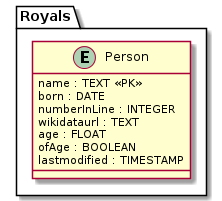
Python
@staticmethod
def getRoyals():
listOfDicts=[
{'name': 'Elizabeth Alexandra Mary Windsor', 'born': Sample.dob('1926-04-21'), 'numberInLine': 0, 'wikidataurl': 'https://www.wikidata.org/wiki/Q9682' },
{'name': 'Charles, Prince of Wales', 'born': Sample.dob('1948-11-14'), 'numberInLine': 1, 'wikidataurl': 'https://www.wikidata.org/wiki/Q43274' },
{'name': 'George of Cambridge', 'born': Sample.dob('2013-07-22'), 'numberInLine': 3, 'wikidataurl': 'https://www.wikidata.org/wiki/Q1359041'},
{'name': 'Harry Duke of Sussex', 'born': Sample.dob('1984-09-15'), 'numberInLine': 6, 'wikidataurl': 'https://www.wikidata.org/wiki/Q152316'}
]
today=date.today()
for person in listOfDicts:
born=person['born']
age=(today - born).days / 365.2425
person['age']=age
person['ofAge']=age>=18
person['lastmodified']=datetime.now()
return listOfDicts
Weaviate
Weaviate start
scripts/weaviate
Dgraph
Dgraph Installation
docker based pull:
scripts/dgraph -p
Dgraph start
docker based start of
- alpha
- ratel
- zero
scripts/dgraph
Dgraph stop
scripts/dgraph -k
scripts/dgraph usage
scripts/dgraph -h
scripts/dgraph [-b|--bash|-c|--clean|-h|--help|-k|--kill|-p|--pull]
-b | --bash: start a bash terminal shell within the currently running container
-h | --help: show this usage
-k | --kill: stop the docker image
-p | --pull: pull the docker image
-c | --clean: clean start with kill and purge of all data
Issues, Questions and Answers
Issues
- https://github.com/semi-technologies/weaviate/issues/1215
- https://discuss.dgraph.io/t/dgraph-v20-07-0-v20-03-0-unreliability-in-mac-os-environment/9376/14
- https://discuss.dgraph.io/t/input-for-predicate-location-of-type-scalar-is-uid/9381
Stackoverflow questions
- https://stackoverflow.com/questions/63486767/how-can-i-get-the-fuseki-api-via-sparqlwrapper-to-properly-report-a-detailed-err
- https://stackoverflow.com/questions/63435157/listofdict-to-rdf-conversion-in-python-targeting-apache-jena-fuseki
- https://stackoverflow.com/questions/63358495/how-to-delete-all-nodes-with-a-given-type
- https://stackoverflow.com/questions/63260073/starting-zero-alpha-and-ratel-in-a-single-command-e-g-in-macosx-and-other-envir
- https://stackoverflow.com/questions/63098344/weaviate-error-code-400-parsing-body-from-failed-invalid-character-g-looki
- https://stackoverflow.com/questions/63075787/translating-sidif-to-weaviate
Stackoverflow answers
- https://stackoverflow.com/questions/63435157/listofdict-to-rdf-conversion-in-python-targeting-apache-jena-fuseki/63440396#63440396#
- https://stackoverflow.com/questions/63358495/how-to-delete-all-nodes-with-a-given-type/63358827#63358827
- https://stackoverflow.com/questions/63260073/starting-zero-alpha-and-ratel-in-a-single-command-e-g-in-macosx-and-other-envir/63265154#63265154
Example unit tests
Example test session
see https://travis-ci.org/github/WolfgangFahl/DgraphAndWeaviateTest/jobs/715131236