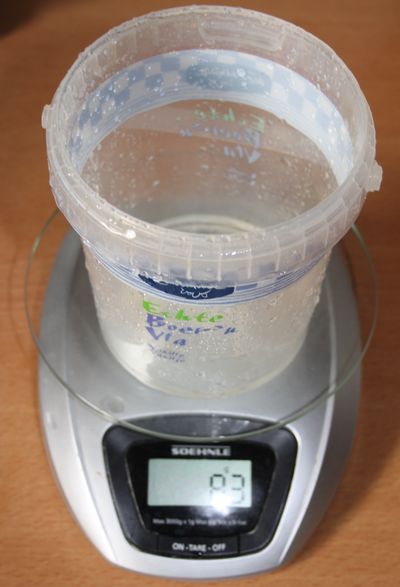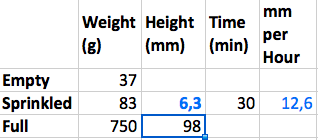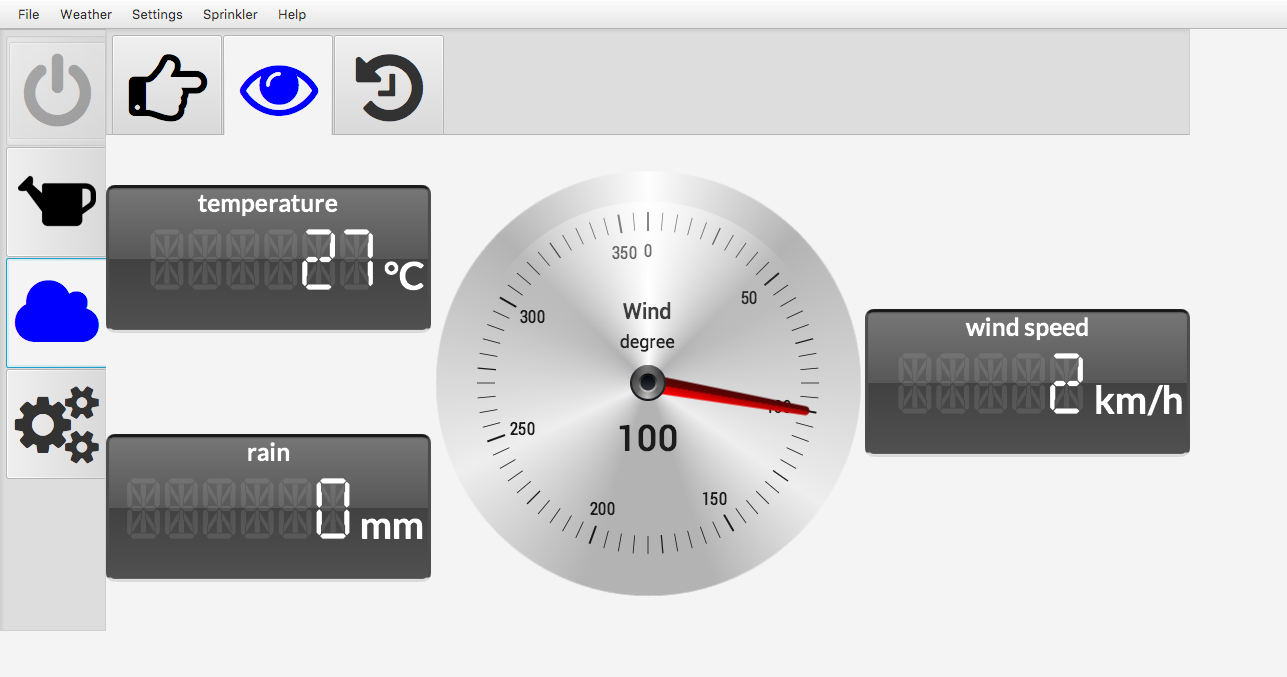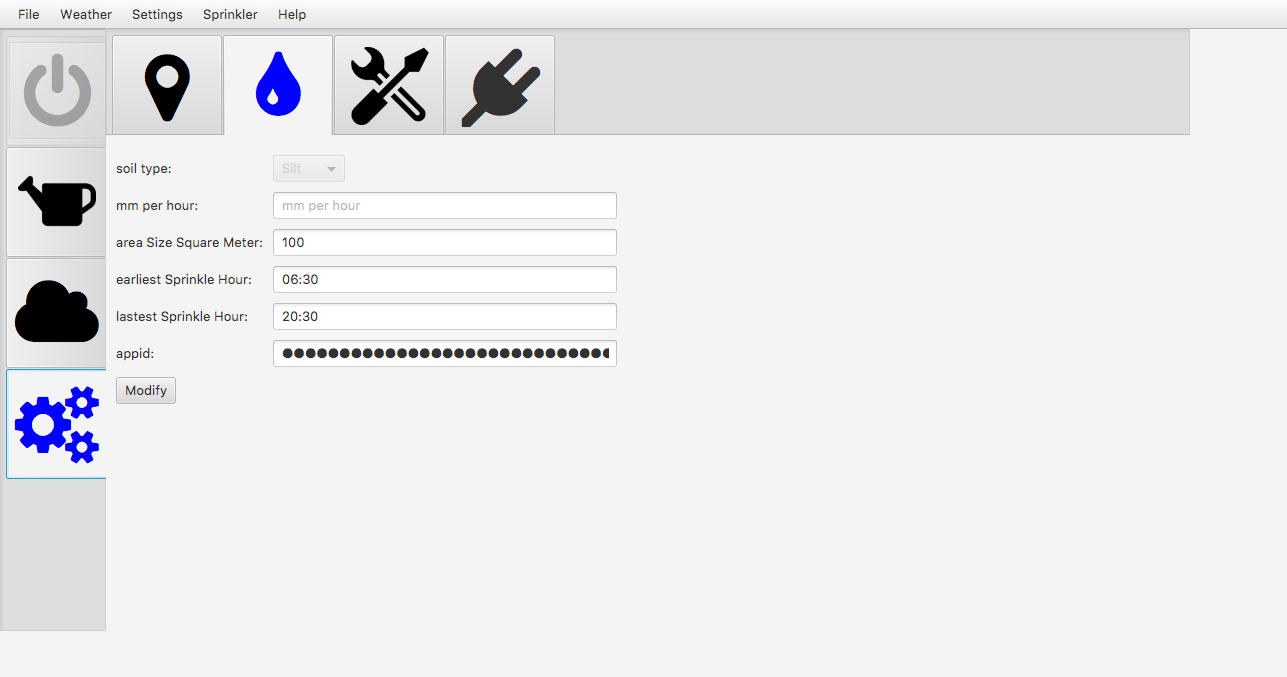Sprinkler/Help: Difference between revisions
(→Test) |
|||
| (4 intermediate revisions by the same user not shown) | |||
| Line 42: | Line 42: | ||
To calculate this we can use [http://wiki.bitplan.com/images/wiki/e/e6/SprinklerPerformance.xlsx this excel sheet]. | To calculate this we can use [http://wiki.bitplan.com/images/wiki/e/e6/SprinklerPerformance.xlsx this excel sheet]. | ||
[[File: | [[File:SprinklerSheet2018-08-05.png|400px]] | ||
In our example the result is | In our example the result is 12.6 mm per hour. Given the size of the lawn the sprinkler covers is 100 square meters this is equivalent to 1260 l of Water per hour. | ||
= Screenshots = | = Screenshots = | ||
| Line 50: | Line 50: | ||
[[File:Weather_current Weather.png]] | [[File:Weather_current Weather.png]] | ||
== Weather Forecast == | == Weather Forecast == | ||
The weather forecast screen shows the rain forecast for your location from the [https://openweathermap.org/ openweathermap.org] as a block diagram with 3 h blocks for the next 5 days. | |||
[[File:Weather_Weather Forecast.png]] | [[File:Weather_Weather Forecast.png]] | ||
== Location settings == | == Location settings == | ||
You can lookup your location by name if you enter the name and Country code of your location and erase the id field. The id, longitude and lattitude will then be automatically looked up from | |||
the openweathermap.org location list. | |||
[[File:Preferences_Location.png]] | [[File:Preferences_Location.png]] | ||
== Sprinkler settings == | == Sprinkler settings == | ||
[[File:Preferences_Settings.png]] | [[File:Preferences_Settings.png]] | ||
| Line 72: | Line 76: | ||
mvn test | mvn test | ||
</source> | </source> | ||
[[Category:frontend]] | |||
Latest revision as of 15:05, 21 August 2018
This is the Manual/Help Page for the Sprinkler software.
Prerequisites
or if you'd like to build the Sprinkler software yourself:
Installation
Download the software for your platform from #Downloads or build the software yourself
Starting
Run the software with java -jar sprinkler.jar or sprinkler (If you built the software yourself: cd com.bitplan.sprinkler/release before this command)
Setup
Sprinkler performance
The system needs to know how much water your sprinkler will apply per hour. To test this you need:
- a cylindric container - any jar or utensil will do that has a uniform cylindric diameter
- a letter or household scale that can measure to grams
- a ruler
Put your container on the lawn and sprinkle for 1/2 hour.

You could now measure the water level directly with a ruler. The result will be more precise if you use the scale. Weigh the container 3 times
- with the amount of water the sprinkler applied in 30 minutes
- empty
- the container full to a set level e.g. 10 cm
In our example we got the results:
- 83 g for the container with amount of water the sprinkler applied in 30 minutes
- 37 g for the empty container
- 750 g for the container full to 10 cm (100 mm)
Now we are interested in what the equivalent of mm rain per hour of this sprinkler is. To calculate this we can use this excel sheet.
In our example the result is 12.6 mm per hour. Given the size of the lawn the sprinkler covers is 100 square meters this is equivalent to 1260 l of Water per hour.
Screenshots
current Weather
Weather Forecast
The weather forecast screen shows the rain forecast for your location from the openweathermap.org as a block diagram with 3 h blocks for the next 5 days.
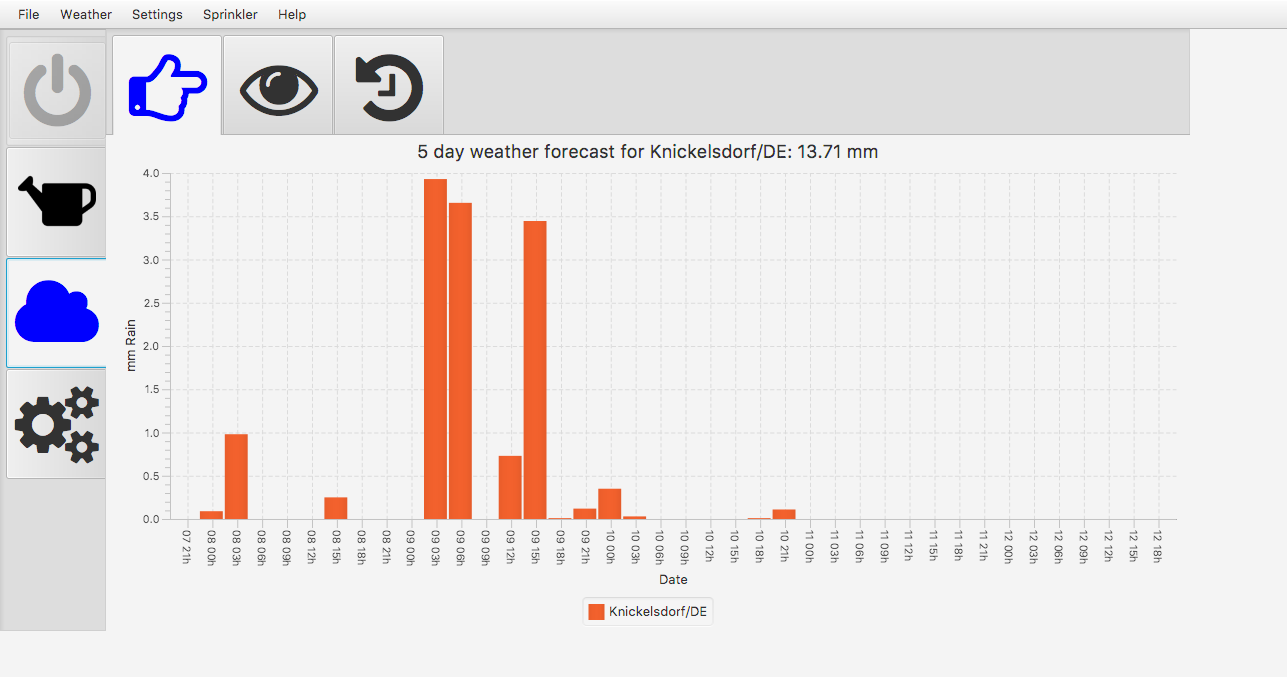
Location settings
You can lookup your location by name if you enter the name and Country code of your location and erase the id field. The id, longitude and lattitude will then be automatically looked up from
the openweathermap.org location list.

Sprinkler settings
Downloads
- sprinkler.jar - multiplatform Java
- sprinkler.exe - Windows executable
Build
git clone https://github.com/BITPlan/com.bitplan.sprinkler
cd com.bitplan.sprinkler
mvn install -D skipTests
Test
cd com.bitplan.sprinkler
mvn test