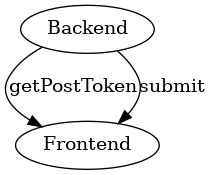WikiCMSHowItWorks: Difference between revisions
Jump to navigation
Jump to search
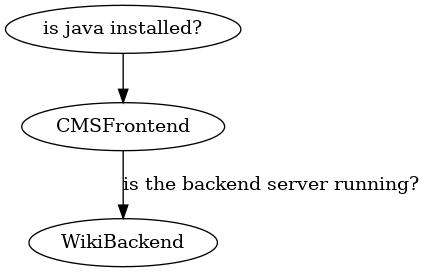
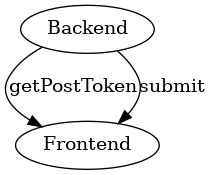
No edit summary |
|||
| Line 23: | Line 23: | ||
</graphviz> | </graphviz> | ||
= Post Handling = | = Post Handling = | ||
When a form in the backend wants to handle a Post result it needs to communicate with the Frontend server. The followings steps are necessary | |||
# The backend registers a PostHandler via the getPostToken function and assigns a form field with a given name to hold the postToken | |||
# when the form is posted e.g. via submit the the form fields are transmitted to the frontend's post handler | |||
# the frontend looksup the PostHandler by getting the postToken from the field with the given tokenFieldName | |||
<graphviz> | <graphviz> | ||
digraph post { | digraph post { | ||
Backend -> Frontend [ label=" | Backend -> Frontend [ label="getPostToken" ] | ||
Backend -> Frontend [ label="submit" ] | |||
} | } | ||
</graphviz> | </graphviz> | ||
Revision as of 07:44, 3 November 2017
Definition of Design
A Rythm template is used to define the design of the frontend: MediaWiki:Frame.rythm
- the design will have the "Framing" html code for the webpages
- if the backend is a Semantic MediaWiki it will allow to use semantic information from the pages for the frontend
- CSS and other styling can be included
WikiCMS server
The Java frontend is available as an Open Source Project at https://github.com/BITPlan/com.bitplan.wikifrontend
WikiCMS extension
To integrate the frontend with your Mediawiki Backend an extension is in preparation. It is available as an Open Source project at: https://github.com/BITPlan/WikiCMS
Functions of the WikiCMS extension
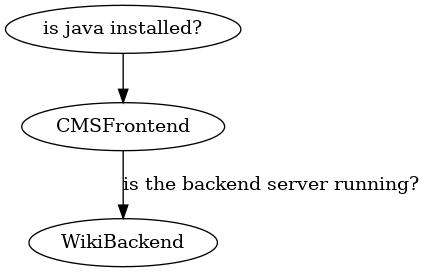
Post Handling
When a form in the backend wants to handle a Post result it needs to communicate with the Frontend server. The followings steps are necessary
- The backend registers a PostHandler via the getPostToken function and assigns a form field with a given name to hold the postToken
- when the form is posted e.g. via submit the the form fields are transmitted to the frontend's post handler
- the frontend looksup the PostHandler by getting the postToken from the field with the given tokenFieldName