Difference between revisions of "Pynomina"
| (23 intermediate revisions by the same user not shown) | |||
| Line 7: | Line 7: | ||
|title=pynomina | |title=pynomina | ||
|url=https://github.com/WolfgangFahl/pynomina | |url=https://github.com/WolfgangFahl/pynomina | ||
| − | |version=0.0. | + | |version=0.0.5 |
|description=personal finance tool | |description=personal finance tool | ||
| − | |date=2024-10- | + | |date=2024-10-10 |
|since=2024-10-06 | |since=2024-10-06 | ||
}} | }} | ||
| + | = Demo = | ||
| + | https://nomina.bitplan.com | ||
| + | = Introduction = | ||
| + | pynomina is a personal finance tool designed to provide a flexible and enduring solution for managing financial records from diverse personal accounting tool sources. | ||
| + | It aims to address the challenges of data conversion between different accounting software and ensure long-term readability of financial data. | ||
| + | There is only limited support for the actual accounting tasks - this can be done much better by existing commercial and open source solutions. pynomina aims to give you the long-term freedom of | ||
| + | choice between tools. | ||
| + | |||
| + | == Motivation == | ||
| + | In the past decades the author used different personal accounting tools: | ||
| + | * [https://en.wikipedia.org/wiki/Quicken Quicken] | ||
| + | * [https://en.wikipedia.org/wiki/Microsoft_Money Microsoft Money] | ||
| + | * [https://www.wikidata.org/wiki/Q1822341 Lexware Finanzmanager] | ||
| + | * [https://www.wikidata.org/wiki/Q130438296 BankingZV] | ||
| + | |||
| + | The [https://wiki.bitplan.com/index.php/IT_Pain_Scale pain] the conversion between those tools created was finally big enough to do something about it. | ||
| + | |||
| + | == Goals == | ||
| + | * use a computer and human-readable ledger format that is ready to survive decades | ||
| + | * convert from and to the formats of the tool of choice | ||
| + | * allow for simple sanity checks and reports | ||
| + | * allow for systematic tidy up | ||
| + | * allow for integration into a larger organizational knowledge graph | ||
| + | |||
| + | |||
| + | == Hub & Spoke Conversion == | ||
| + | The pyNomina tool follows a '''Hub and Spoke''' model for conversion between different personal accounting file formats. The '''Ledger Book (YAML/JSON)''' format acts as the hub, with each supported format serving as a spoke. This setup simplifies conversions by allowing data to be transformed from any spoke to the hub and then to any other spoke format. | ||
| + | |||
| + | https://diagrams.bitplan.com/render/png/0xa0be5aae.png | ||
| + | |||
| + | === Supported Formats === | ||
| + | {| class="wikitable" | ||
| + | ! Format !! Type !! Description !! Wikidata Entry | ||
| + | |- | ||
| + | | '''Ledger Book YAML/JSON''' || '''Hub''' || Main format of pyNomina for converting between formats. || [https://www.wikidata.org/wiki/Q281876 Ledger Book] | ||
| + | |- | ||
| + | | Beancount || Spoke || A plaintext accounting format. || [https://www.wikidata.org/wiki/Q130456404 Beancount] | ||
| + | |- | ||
| + | | GnuCash XML || Spoke || An XML-based format used by GnuCash. || [https://www.wikidata.org/wiki/Q130445392 GnuCash] | ||
| + | |- | ||
| + | | Microsoft Money || Spoke || Zip File exported with mny_export script using mdb-tools || [https://www.wikidata.org/wiki/Q117428 Microsoft Money] | ||
| + | |- | ||
| + | | Finanzmanager Deluxe (QIF) || Spoke || A variant of QIF used by Finanzmanager Deluxe. || [https://www.wikidata.org/wiki/Q1822341 Finanzmanager Deluxe] | ||
| + | |- | ||
| + | | Quicken Interchange Format || Spoke || Quicken Interchange Format (QIF) || [https://www.wikidata.org/wiki/Q750657 Quicken] | ||
| + | |- | ||
| + | | pyNomina Banking ZV YAML || Spoke || A format for exporting banking data in YAML or JSON. || [https://www.wikidata.org/wiki/Q130438296 Banking ZV] | ||
| + | |} | ||
| + | |||
| + | {{pip|pynomina}} | ||
| + | |||
| + | = Usage = | ||
| + | == command line == | ||
| + | <source lang='bash' highlight='1'> | ||
| + | nomina -h | ||
| + | usage: nomina [-h] [-a] [--apache APACHE] [-c] [-d] | ||
| + | [--debugServer DEBUGSERVER] [--debugPort DEBUGPORT] | ||
| + | [--debugRemotePath DEBUGREMOTEPATH] | ||
| + | [--debugLocalPath DEBUGLOCALPATH] [-l] [-i INPUT] [-rol] | ||
| + | [--host HOST] [--port PORT] [-s] [-V] [-v] [-rp ROOT_PATH] | ||
| + | [--convert CONVERT] [--format {LB-YAML,GC-XML,BEAN}] [-o OUTPUT] | ||
| + | |||
| + | Personal finance tool | ||
| + | |||
| + | options: | ||
| + | -h, --help show this help message and exit | ||
| + | -a, --about show about info [default: False] | ||
| + | --apache APACHE create an apache configuration file for the given | ||
| + | domain | ||
| + | -c, --client start client [default: False] | ||
| + | -d, --debug show debug info [default: False] | ||
| + | --debugServer DEBUGSERVER | ||
| + | remote debug Server | ||
| + | --debugPort DEBUGPORT | ||
| + | remote debug Port | ||
| + | --debugRemotePath DEBUGREMOTEPATH | ||
| + | remote debug Server path mapping - remotePath - path | ||
| + | on debug server | ||
| + | --debugLocalPath DEBUGLOCALPATH | ||
| + | remote debug Server path mapping - localPath - path on | ||
| + | machine where python runs | ||
| + | -l, --local run with local file system access [default: False] | ||
| + | -i INPUT, --input INPUT | ||
| + | input file | ||
| + | -rol, --render_on_load | ||
| + | render on load [default: False] | ||
| + | --host HOST the host to serve / listen from [default: localhost] | ||
| + | --port PORT the port to serve from [default: 9849] | ||
| + | -s, --serve start webserver [default: False] | ||
| + | -V, --version show program's version number and exit | ||
| + | -v, --verbose show verbose output [default: False] | ||
| + | -rp ROOT_PATH, --root_path ROOT_PATH | ||
| + | path to nomina files [default: | ||
| + | /Users/wf/Library/Python/3.12/lib/python/site- | ||
| + | packages/nomina_examples] | ||
| + | --convert CONVERT Convert the specified file to the desired format | ||
| + | --format {LB-YAML,GC-XML,BEAN} | ||
| + | Output format for conversion [default: LB-YAML] | ||
| + | -o OUTPUT, --output OUTPUT | ||
| + | Output file | ||
| + | </source> | ||
| + | == command line conversion == | ||
| + | There is a script test_cmdline that tries out some combinations of input and output file formats. | ||
| + | see also [https://github.com/WolfgangFahl/pynomina/issues/7 Issue 7:command line conversion support] | ||
| + | <source lang='bash' highlight='1'> | ||
| + | scripts/test_cmdline | ||
| + | nomina_examples/empty.yaml → /tmp/nomina/empty_converted.yaml: LB-YAML✅ | ||
| + | nomina_examples/empty.yaml → /tmp/nomina/empty_converted.gnucash: GC-XML✅ | ||
| + | nomina_examples/empty.yaml → /tmp/nomina/empty_converted.beancount: BEAN✅ | ||
| + | ... | ||
| + | </source> | ||
| + | == starting as local webapp == | ||
| + | <source lang='bash' highlight='1'> | ||
| + | nomina -s -l | ||
| + | NiceGUI ready to go on http://localhost:9849 | ||
| + | </source> | ||
| + | |||
| + | = Tutorials = | ||
| + | == Quicken == | ||
| + | {{Link|target=Pynomina/Quicken}} | ||
| + | == GnuCash == | ||
| + | {{Link|target=Pynomina/GnuCash}} | ||
| + | == Beancount == | ||
| + | {{Link|target=Pynomina/Beancount}} | ||
| + | == Microsoft Money == | ||
| + | {{Link|target=Pynomina/MsMoney}} | ||
| + | |||
=tickets= | =tickets= | ||
| + | # {{Ticket | ||
| + | |number=19 | ||
| + | |title=add account view | ||
| + | |project=pynomina | ||
| + | |createdAt=2024-10-13 13:22:07+00:00 | ||
| + | |closedAt=2024-10-13 13:22:27+00:00 | ||
| + | |state=closed | ||
| + | }} | ||
| + | # {{Ticket | ||
| + | |number=18 | ||
| + | |title=add a book view | ||
| + | |project=pynomina | ||
| + | |createdAt=2024-10-12 16:52:44+00:00 | ||
| + | |closedAt=2024-10-12 16:53:06+00:00 | ||
| + | |state=closed | ||
| + | }} | ||
| + | # {{Ticket | ||
| + | |number=16 | ||
| + | |title=handle VAT Codes | ||
| + | |project=pynomina | ||
| + | |createdAt=2024-10-12 11:49:11+00:00 | ||
| + | |closedAt= | ||
| + | |state=open | ||
| + | }} | ||
| + | # {{Ticket | ||
| + | |number=15 | ||
| + | |title=enforce beancount account naming | ||
| + | |project=pynomina | ||
| + | |createdAt=2024-10-11 13:07:50+00:00 | ||
| + | |closedAt= | ||
| + | |state=open | ||
| + | }} | ||
| + | # {{Ticket | ||
| + | |number=14 | ||
| + | |title=add calc_balances and remove_unused_accounts function | ||
| + | |project=pynomina | ||
| + | |createdAt=2024-10-10 12:04:44+00:00 | ||
| + | |closedAt=2024-10-10 12:05:49+00:00 | ||
| + | |state=closed | ||
| + | }} | ||
| + | # {{Ticket | ||
| + | |number=12 | ||
| + | |title=add Microsoft Money support | ||
| + | |project=pynomina | ||
| + | |createdAt=2024-10-09 11:43:54+00:00 | ||
| + | |closedAt=2024-10-10 03:49:15+00:00 | ||
| + | |state=closed | ||
| + | }} | ||
| + | # {{Ticket | ||
| + | |number=10 | ||
| + | |title=Beancount conversion problem with expenses2024_bzv example | ||
| + | |project=pynomina | ||
| + | |createdAt=2024-10-09 09:32:22+00:00 | ||
| + | |closedAt=2024-10-11 08:26:00+00:00 | ||
| + | |state=closed | ||
| + | }} | ||
| + | # {{Ticket | ||
| + | |number=9 | ||
| + | |title=file format detection | ||
| + | |project=pynomina | ||
| + | |createdAt=2024-10-08 09:25:56+00:00 | ||
| + | |closedAt=2024-10-08 10:07:27+00:00 | ||
| + | |state=closed | ||
| + | }} | ||
| + | # {{Ticket | ||
| + | |number=8 | ||
| + | |title=Beancount conversion support | ||
| + | |project=pynomina | ||
| + | |createdAt=2024-10-07 06:50:25+00:00 | ||
| + | |closedAt=2024-10-09 09:32:36+00:00 | ||
| + | |state=closed | ||
| + | }} | ||
| + | # {{Ticket | ||
| + | |number=7 | ||
| + | |title=command line conversion support | ||
| + | |project=pynomina | ||
| + | |createdAt=2024-10-06 19:30:37+00:00 | ||
| + | |closedAt=2024-10-09 09:30:53+00:00 | ||
| + | |state=closed | ||
| + | }} | ||
| + | # {{Ticket | ||
| + | |number=6 | ||
| + | |title=Subsembly JSON (BankingZV) export support | ||
| + | |project=pynomina | ||
| + | |createdAt=2024-10-06 19:26:20+00:00 | ||
| + | |closedAt=2024-10-09 09:12:14+00:00 | ||
| + | |state=closed | ||
| + | }} | ||
| + | # {{Ticket | ||
| + | |number=5 | ||
| + | |title=Quicken QIF format support (very simple or Finanzmanager Deluxe Export format for a start ...) | ||
| + | |project=pynomina | ||
| + | |createdAt=2024-10-06 16:50:15+00:00 | ||
| + | |closedAt=2024-10-06 19:25:04+00:00 | ||
| + | |state=closed | ||
| + | }} | ||
| + | # {{Ticket | ||
| + | |number=4 | ||
| + | |title=GnuCash XML support | ||
| + | |project=pynomina | ||
| + | |createdAt=2024-10-06 12:07:54+00:00 | ||
| + | |closedAt=2024-10-06 19:25:23+00:00 | ||
| + | |state=closed | ||
| + | }} | ||
| + | # {{Ticket | ||
| + | |number=3 | ||
| + | |title=Abstract ledger | ||
| + | |project=pynomina | ||
| + | |createdAt=2024-10-06 08:58:56+00:00 | ||
| + | |closedAt=2024-10-06 12:06:15+00:00 | ||
| + | |state=closed | ||
| + | }} | ||
# {{Ticket | # {{Ticket | ||
|number=2 | |number=2 | ||
| Line 21: | Line 260: | ||
|state=closed | |state=closed | ||
}} | }} | ||
| + | |||
| + | = Testing = | ||
| + | The testcases are python unittest modules see https://github.com/WolfgangFahl/pynomina/tree/main/tests. | ||
| + | These tests are run as part of the [https://github.com/WolfgangFahl/pynomina/blob/main/.github/workflows/build.yml continuous integration github actions] | ||
| + | To run the tests manually there is a "test" script in the scripts directory: | ||
| + | <source lang='bash' highlight='1'> | ||
| + | scripts/test | ||
| + | Starting test test_read_bzv, debug=True ... | ||
| + | # Accounts: 3 | ||
| + | # Transactions: 2 | ||
| + | Date Range: 2024-10-06 to 2024-10-06 | ||
| + | # Categories: 1 | ||
| + | # Currencies: EUR: 2 | ||
| + | Other Details: | ||
| + | name: expenses2024 | ||
| + | owner: John Doe | ||
| + | test test_read_bzv, debug=True took 0.0 s | ||
| + | .Starting test test_conversions, debug=True ... | ||
| + | Converting Ledger Book None to GC-XML | ||
| + | |||
| + | ... | ||
| + | Ran 17 tests in 4.518s | ||
| + | |||
| + | OK | ||
| + | </source> | ||
| + | {{:Pynomina/ledger}} | ||
Latest revision as of 08:59, 15 October 2024
OsProject
| OsProject | |
|---|---|
| id | pynomina |
| state | active |
| owner | WolfgangFahl |
| title | pynomina |
| url | https://github.com/WolfgangFahl/pynomina |
| version | 0.0.5 |
| description | personal finance tool |
| date | 2024-10-10 |
| since | 2024-10-06 |
| until | |
Demo
Introduction
pynomina is a personal finance tool designed to provide a flexible and enduring solution for managing financial records from diverse personal accounting tool sources. It aims to address the challenges of data conversion between different accounting software and ensure long-term readability of financial data. There is only limited support for the actual accounting tasks - this can be done much better by existing commercial and open source solutions. pynomina aims to give you the long-term freedom of choice between tools.
Motivation
In the past decades the author used different personal accounting tools:
The pain the conversion between those tools created was finally big enough to do something about it.
Goals
- use a computer and human-readable ledger format that is ready to survive decades
- convert from and to the formats of the tool of choice
- allow for simple sanity checks and reports
- allow for systematic tidy up
- allow for integration into a larger organizational knowledge graph
Hub & Spoke Conversion
The pyNomina tool follows a Hub and Spoke model for conversion between different personal accounting file formats. The Ledger Book (YAML/JSON) format acts as the hub, with each supported format serving as a spoke. This setup simplifies conversions by allowing data to be transformed from any spoke to the hub and then to any other spoke format.
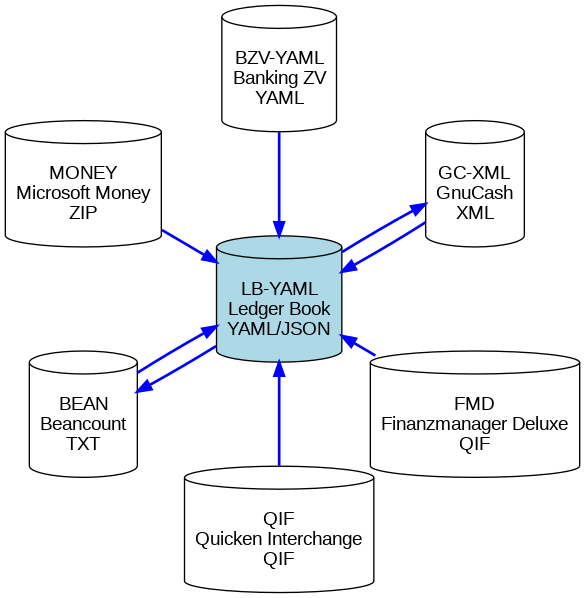
Supported Formats
| Format | Type | Description | Wikidata Entry |
|---|---|---|---|
| Ledger Book YAML/JSON | Hub | Main format of pyNomina for converting between formats. | Ledger Book |
| Beancount | Spoke | A plaintext accounting format. | Beancount |
| GnuCash XML | Spoke | An XML-based format used by GnuCash. | GnuCash |
| Microsoft Money | Spoke | Zip File exported with mny_export script using mdb-tools | Microsoft Money |
| Finanzmanager Deluxe (QIF) | Spoke | A variant of QIF used by Finanzmanager Deluxe. | Finanzmanager Deluxe |
| Quicken Interchange Format | Spoke | Quicken Interchange Format (QIF) | Quicken |
| pyNomina Banking ZV YAML | Spoke | A format for exporting banking data in YAML or JSON. | Banking ZV |
Installation
pip install pynomina
# alternatively if your pip is not a python3 pip
pip3 install pynomina
# local install from source directory of pynomina
pip install .
upgrade
pip install pynomina -U
# alternatively if your pip is not a python3 pip
pip3 install pynomina -U
Usage
command line
nomina -h
usage: nomina [-h] [-a] [--apache APACHE] [-c] [-d]
[--debugServer DEBUGSERVER] [--debugPort DEBUGPORT]
[--debugRemotePath DEBUGREMOTEPATH]
[--debugLocalPath DEBUGLOCALPATH] [-l] [-i INPUT] [-rol]
[--host HOST] [--port PORT] [-s] [-V] [-v] [-rp ROOT_PATH]
[--convert CONVERT] [--format {LB-YAML,GC-XML,BEAN}] [-o OUTPUT]
Personal finance tool
options:
-h, --help show this help message and exit
-a, --about show about info [default: False]
--apache APACHE create an apache configuration file for the given
domain
-c, --client start client [default: False]
-d, --debug show debug info [default: False]
--debugServer DEBUGSERVER
remote debug Server
--debugPort DEBUGPORT
remote debug Port
--debugRemotePath DEBUGREMOTEPATH
remote debug Server path mapping - remotePath - path
on debug server
--debugLocalPath DEBUGLOCALPATH
remote debug Server path mapping - localPath - path on
machine where python runs
-l, --local run with local file system access [default: False]
-i INPUT, --input INPUT
input file
-rol, --render_on_load
render on load [default: False]
--host HOST the host to serve / listen from [default: localhost]
--port PORT the port to serve from [default: 9849]
-s, --serve start webserver [default: False]
-V, --version show program's version number and exit
-v, --verbose show verbose output [default: False]
-rp ROOT_PATH, --root_path ROOT_PATH
path to nomina files [default:
/Users/wf/Library/Python/3.12/lib/python/site-
packages/nomina_examples]
--convert CONVERT Convert the specified file to the desired format
--format {LB-YAML,GC-XML,BEAN}
Output format for conversion [default: LB-YAML]
-o OUTPUT, --output OUTPUT
Output file
command line conversion
There is a script test_cmdline that tries out some combinations of input and output file formats. see also Issue 7:command line conversion support
scripts/test_cmdline
nomina_examples/empty.yaml → /tmp/nomina/empty_converted.yaml: LB-YAML✅
nomina_examples/empty.yaml → /tmp/nomina/empty_converted.gnucash: GC-XML✅
nomina_examples/empty.yaml → /tmp/nomina/empty_converted.beancount: BEAN✅
...
starting as local webapp
nomina -s -l
NiceGUI ready to go on http://localhost:9849
Tutorials
Quicken
GnuCash
Beancount
Microsoft Money
tickets
- Issue 19 - add account view✓
- Issue 18 - add a book view✓
- Issue 16 - handle VAT Codes
- Issue 15 - enforce beancount account naming
- Issue 14 - add calc_balances and remove_unused_accounts function✓
- Issue 12 - add Microsoft Money support✓
- Issue 10 - Beancount conversion problem with expenses2024_bzv example✓
- Issue 9 - file format detection✓
- Issue 8 - Beancount conversion support✓
- Issue 7 - command line conversion support✓
- Issue 6 - Subsembly JSON (BankingZV) export support✓
- Issue 5 - Quicken QIF format support (very simple or Finanzmanager Deluxe Export format for a start ...)✓
- Issue 4 - GnuCash XML support✓
- Issue 3 - Abstract ledger✓
- Issue 2 - setup open checkos compatible opensource project✓
Testing
The testcases are python unittest modules see https://github.com/WolfgangFahl/pynomina/tree/main/tests. These tests are run as part of the continuous integration github actions To run the tests manually there is a "test" script in the scripts directory:
scripts/test
Starting test test_read_bzv, debug=True ...
# Accounts: 3
# Transactions: 2
Date Range: 2024-10-06 to 2024-10-06
# Categories: 1
# Currencies: EUR: 2
Other Details:
name: expenses2024
owner: John Doe
test test_read_bzv, debug=True took 0.0 s
.Starting test test_conversions, debug=True ...
Converting Ledger Book None to GC-XML
...
Ran 17 tests in 4.518s
OK
see also https://github.com/WolfgangFahl/pynomina/issues/3
Ledger Book
The pynomina Ledger Book model consists of four main classes:
- Book
- Account
- Transaction
- Split
These are the necessary classes which work together to represent a comprehensive financial ledger records.
Class Structure
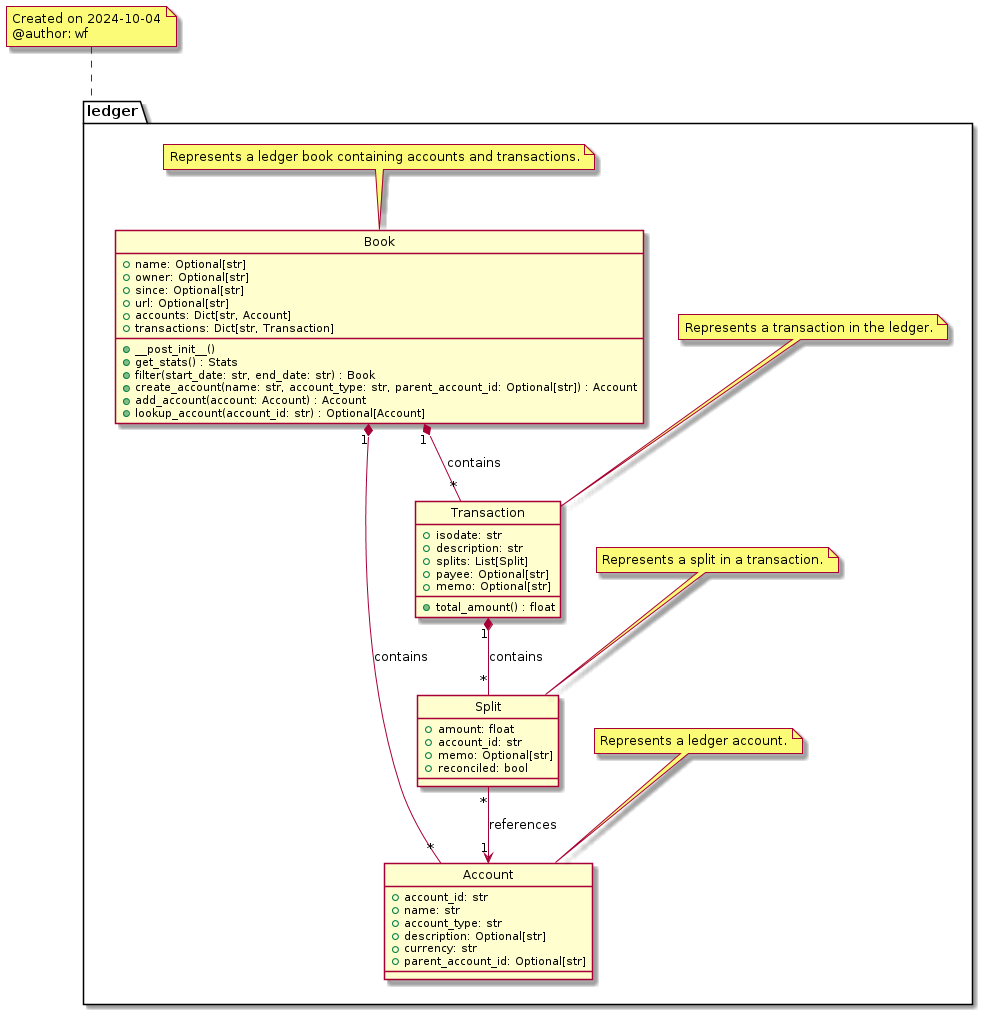
Book
The Book class represents the main container for all financial data. It includes:
- Basic information: name, owner, creation date, and source URL
- Collections of accounts and transactions
- Methods for managing accounts and transactions, including:
- get_stats(): Retrieves statistics about the book
- filter(): Filters transactions by date range
- create_account(): Creates a new account
- add_account(): Adds an account to the book
- lookup_account(): Finds an account by ID
Account
The Account class represents a hierarchy of individual financial accounts within the ledger. It includes:
- account_id: Unique identifier for the account
- name: Human-readable account name
- account_type: Type of account (e.g., EXPENSE, INCOME)
- description: Optional account description
- currency: Account currency (default: EUR)
- parent_account_id: Optional parent account for hierarchical structure
Transaction
The Transaction class represents individual financial transactions. It includes:
- isodate: Date of the transaction in International Standards Organization date format yyyy-mm-dd
- description: Description of the transaction
- splits: List of Split objects representing the movement of money
- payee: Optional payee information
- memo: Optional additional notes
- total_amount(): Method to calculate the total transaction amount
Split
The Split class represents the individual components of a transaction, showing how money moves between accounts. It includes:
- amount: The amount of money involved in the split
- account_id: The account associated with this part of the transaction
- memo: Optional notes for this split
- reconciled: Boolean indicating if the split has been reconciled
Example Data
Here's an example of how the ledger model is used in practice:
Yaml Format
owner: Wolfgang Fahl
url: https://github.com/WolfgangFahl/pynomina/blob/main/nomina_examples/expenses2024.yaml
since: 2024-10-06
accounts:
Expenses:
account_id: Expenses
name: Expenses
account_type: EXPENSE
description: 'General Expenses'
currency: EUR
Expenses:Food:
account_id: Expenses:Food
name: Dining
account_type: EXPENSE
description: 'Expenses for Food'
currency: EUR
parent_account_id: Expenses
Cash in wallet:
account_id: Wallet
name: Cash in Wallet
account_type: EXPENSE
description: ''
currency: EUR
transactions:
Bakery2024-10-06_0900_1:
isodate: '2024-10-06'
description: Bread
splits:
- amount: -3.50
account_id: Cash in Wallet
- amount: 3.50
account_id: Expenses:Dining
memo: Fresh sourdough bread
Bakery2024-10-06_0900_2:
isodate: '2024-10-06'
description: Buns for Breakfast
splits:
- amount: -2.40
account_id: Cash in Wallet
- amount: 2.40
account_id: Expenses:Dining
memo: 4 whole grain buns
Implementation
The ledger model is implemented in Python, utilizing dataclasses and type hinting for clear and maintainable code. The `@lod_storable` decorator is used to enable easy serialization and deserialization of the data in YAML and/or JSON and other formats. The core idea is that the records should be readily available an tabular "list of dicts (lod)" format.