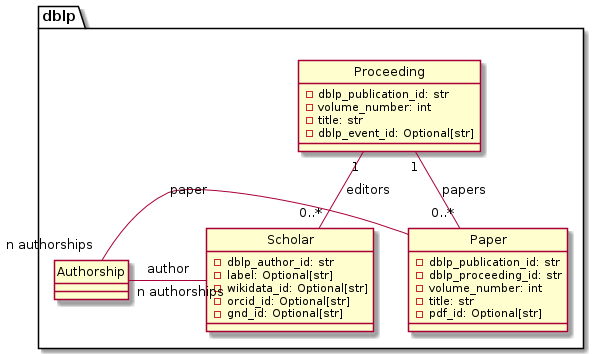Difference between revisions of "PyCEURmake"
Jump to navigation
Jump to search
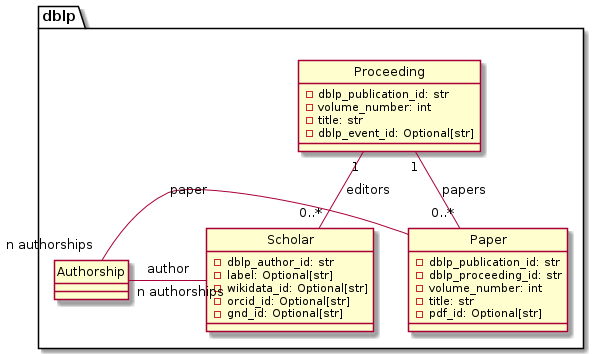
(→Model) |
|||
| (2 intermediate revisions by the same user not shown) | |||
| Line 6: | Line 6: | ||
|title=pyCEURmake | |title=pyCEURmake | ||
|url=https://github.com/WolfgangFahl/pyCEURmake | |url=https://github.com/WolfgangFahl/pyCEURmake | ||
| − | |version=0. | + | |version=0.4.0 |
|description=CEUR-WS Volume Browser and utilities | |description=CEUR-WS Volume Browser and utilities | ||
| − | |date= | + | |date=2024-03-10 |
|since=2022-08-14 | |since=2022-08-14 | ||
}} | }} | ||
| Line 70: | Line 70: | ||
ceur-ws (v0.1.0,2023-02-20) | ceur-ws (v0.1.0,2023-02-20) | ||
</source> | </source> | ||
| + | = Model = | ||
| + | <uml> | ||
| + | hide circle | ||
| + | package dblp { | ||
| + | ' Define the classes | ||
| + | class Scholar { | ||
| + | -dblp_author_id: str | ||
| + | -label: Optional[str] | ||
| + | -wikidata_id: Optional[str] | ||
| + | -orcid_id: Optional[str] | ||
| + | -gnd_id: Optional[str] | ||
| + | } | ||
| + | |||
| + | class Paper { | ||
| + | -dblp_publication_id: str | ||
| + | -dblp_proceeding_id: str | ||
| + | -volume_number: int | ||
| + | -title: str | ||
| + | -pdf_id: Optional[str] | ||
| + | } | ||
| + | |||
| + | class Proceeding { | ||
| + | -dblp_publication_id: str | ||
| + | -volume_number: int | ||
| + | -title: str | ||
| + | -dblp_event_id: Optional[str] | ||
| + | } | ||
| + | |||
| + | class Authorship { | ||
| + | } | ||
| + | |||
| + | ' Define relationships | ||
| + | Authorship "n authorships" - Scholar: author | ||
| + | Authorship "n authorships" - Paper: paper | ||
| + | Proceeding "1" -- "0..*" Paper : papers | ||
| + | Proceeding "1" -- "0..*" Scholar : editors | ||
| + | } | ||
| + | </uml> | ||
Latest revision as of 17:37, 16 March 2024
OsProject
| OsProject | |
|---|---|
| id | pyCEURmake |
| state | active |
| owner | WolfgangFahl |
| title | pyCEURmake |
| url | https://github.com/WolfgangFahl/pyCEURmake |
| version | 0.4.0 |
| description | CEUR-WS Volume Browser and utilities |
| date | 2024-03-10 |
| since | 2022-08-14 |
| until | |
Installation
pip install pyCEURmake
# alternatively if your pip is not a python3 pip
pip3 install pyCEURmake
# local install from source directory of pyCEURmake
pip install .
upgrade
pip install pyCEURmake -U
# alternatively if your pip is not a python3 pip
pip3 install pyCEURmake -U
Usage
ceur-ws -h
usage: ceur-ws [-h] [-a] [-d] [--host HOST] [-l] [--port PORT] [-s] [-V]
Copyright 2022 contributors. All rights reserved.
Licensed under the Apache License 2.0
http://www.apache.org/licenses/LICENSE-2.0
Distributed on an "AS IS" basis without warranties
or conditions of any kind, either express or implied.
options:
-h, --help show this help message and exit
-a, --about show about info [default: False]
-d, --debug show debug info [default: False]
--host HOST the host to serve / listen from [default: fix.bitplan.com]
-l, --list list all volumes [default: False]
--port PORT the port to serve from [default: 9998]
-s, --serve start webserver [default: False]
-V, --version show program's version number and exit
About
Opens browser with this page
ceur-ws --about
List
List volumes
ceur-ws --list | tail
Vol-3336
Vol-3337
Vol-3338
Vol-3339
Vol-3340
Vol-3341
Vol-3342
Vol-3343
Vol-3344
Vol-3345
Serve
ceur-ws --serve
start local CEUR-WS browser see also public demo CEUR-WS browser at http://ceur-ws-browser.bitplan.com
Version
shows current Version
ceur-ws --version
ceur-ws (v0.1.0,2023-02-20)
Model