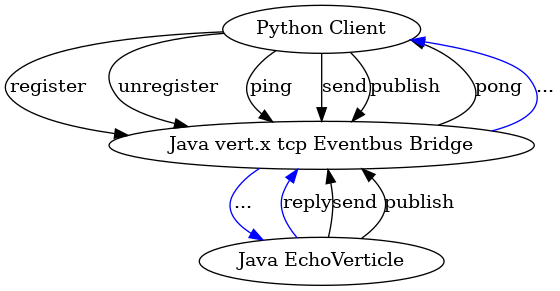From Git[edit]
git clone https://github.com/rc-dukes/vertx-eventbus-python
cd vertx-eventbus-python
Java[edit]
cd java
mvn clean install -D gpg.skip
...
[INFO] ------------------------------------------------------------------------
[INFO] BUILD SUCCESS
[INFO] ------------------------------------------------------------------------
[INFO] Total time: 27.125 s
...
Python[edit]
cd python
sudo -H pip install .
Test[edit]
Java[edit]
./test --java
...
Results :
Tests run: 4, Failures: 0, Errors: 0, Skipped: 0
Python[edit]
For the python tests to be successful you might want to start the echoVerticle manually first with
java/run
... Initializing cluster partition table arrangement...
and then start the python unit tests in a separate terminal window with
./test --python
...
Ran 14 tests in 1.663s
OK
python unit tests successful!
Integration[edit]
The integration test will do the testing steps
- java tests
- start echoVerticle
- python tests
automatically in sequence
./test --all
Help / Usage[edit]
./test -h
usage:
./test [a|--all|-h|--help|-j|--java|-p|--python]
-h|--help: show this help
-a|--all: run all tests
-j|--java: run java tests
-p|--python: run python tests
-pa: run python tests with automatic start of echoServer
TestEnviroment[edit]
The tests above have been run succesfully in the following environments:
Java[edit]
./test --java
...
Results :
Tests run: 4, Failures: 0, Errors: 0, Skipped: 0
Python[edit]
For the python tests to be successful you might want to start the echoVerticle manually first with
java/run
... Initializing cluster partition table arrangement...
and then start the python unit tests in a separate terminal window with
./test --python
...
Ran 14 tests in 1.663s
OK
python unit tests successful!
Integration[edit]
The integration test will do the testing steps
- java tests
- start echoVerticle
- python tests
automatically in sequence
./test --all
Help / Usage[edit]
./test -h
usage:
./test [a|--all|-h|--help|-j|--java|-p|--python]
-h|--help: show this help
-a|--all: run all tests
-j|--java: run java tests
-p|--python: run python tests
-pa: run python tests with automatic start of echoServer
TestEnviroment[edit]
The tests above have been run succesfully in the following environments:
MacOS[edit]
mvn -version
Apache Maven 3.6.3 (cecedd343002696d0abb50b32b541b8a6ba2883f)
Maven home: /opt/local/share/java/maven3
Java version: 1.8.0_152, vendor: Oracle Corporation, runtime: /Library/Java/JavaVirtualMachines/jdk1.8.0_152.jdk/Contents/Home/jre
Default locale: de_DE, platform encoding: UTF-8
OS name: "mac os x", version: "10.13.6", arch: "x86_64", family: "mac"
python3 --version
Python 3.7.6
Raspbian[edit]
mvn -version
Apache Maven 3.6.0
Maven home: /usr/share/maven
Java version: 1.8.0_212, vendor: Oracle Corporation, runtime: /usr/lib/jvm/java-8-openjdk-armhf/jre
Default locale: en_US, platform encoding: UTF-8
OS name: "linux", version: "4.19.75-v7l+", arch: "arm", family: "unix"
python3 --version
Python 3.7.3
Ubuntu[edit]
mvn -version
Apache Maven 3.3.3 (7994120775791599e205a5524ec3e0dfe41d4a06; 2015-04-22T13:57:37+02:00)
Maven home: /usr/local/src/apache-maven-3.3.3
Java version: 1.8.0_242, vendor: Private Build
Java home: /usr/lib/jvm/java-8-openjdk-amd64/jre
Default locale: en_US, platform encoding: UTF-8
OS name: "linux", version: "5.0.0-37-generic", arch: "amd64", family: "unix"
python3 --version
Python 3.7.5
Travis[edit]
The travis environment used is an Ubuntu Xenial distribution.