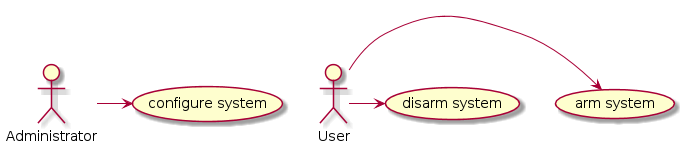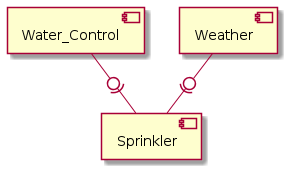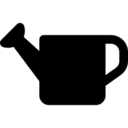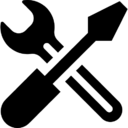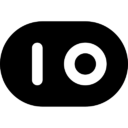configure system[edit]
As an administrator I'd like to configure the system.
arm / disarm system[edit]
As a user I'd like to arm/disarm the system. When the system is armed it will automatically sprinkle. If the system is disarmed only manual operation of the sprinkler is possible.
Packages and Classes[edit]
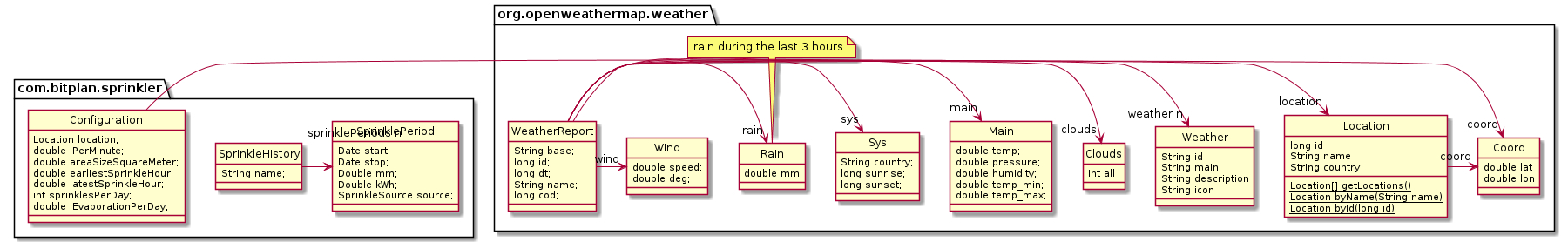
How much and how often?[edit]
- Watering Home Lawns and Landscapes - CIS 1098 - University of Idaho College of Agricultural and Life Sciences
- Watering Home Lawns: How Much and How Often - CIS 1157 - University of Idaho Extension
- https://bestplants.com/lawn-watering/
- http://www.greengrassok.com/greengrass-services/how-to-water-your-lawn
German[edit]
- https://rollrasen.eu/service/rasenpflege/
- http://www.daserste.de/unterhaltung/quiz-show/wer-weiss-denn-sowas/videos/wer-weiss-denn-sowas-folge-207-rasen-waessern-video-100.html
- https://www.sat1.de/ratgeber/wohnen-garten/gartengestaltung/rasen-bewaessern-wie-oft-und-viel-ihr-gruen-vertraegt
- https://www.mein-schoener-garten.de/gartenpraxis/ziergaerten/rasen-richtig-bewaessern-6651
- https://www.gartenjournal.net/rasen-sprengen
- https://www.viking.at/schoenthaler-richtiges-bewaessern-Rasen-hochsommerliche-temperaturen.aspx
- https://www.rasen-experte.de/rasen-bewassern-wie-viel-wasser-rasen/
German[edit]
- https://rollrasen.eu/service/rasenpflege/
- http://www.daserste.de/unterhaltung/quiz-show/wer-weiss-denn-sowas/videos/wer-weiss-denn-sowas-folge-207-rasen-waessern-video-100.html
- https://www.sat1.de/ratgeber/wohnen-garten/gartengestaltung/rasen-bewaessern-wie-oft-und-viel-ihr-gruen-vertraegt
- https://www.mein-schoener-garten.de/gartenpraxis/ziergaerten/rasen-richtig-bewaessern-6651
- https://www.gartenjournal.net/rasen-sprengen
- https://www.viking.at/schoenthaler-richtiges-bewaessern-Rasen-hochsommerliche-temperaturen.aspx
- https://www.rasen-experte.de/rasen-bewassern-wie-viel-wasser-rasen/
Software controllable power switch[edit]
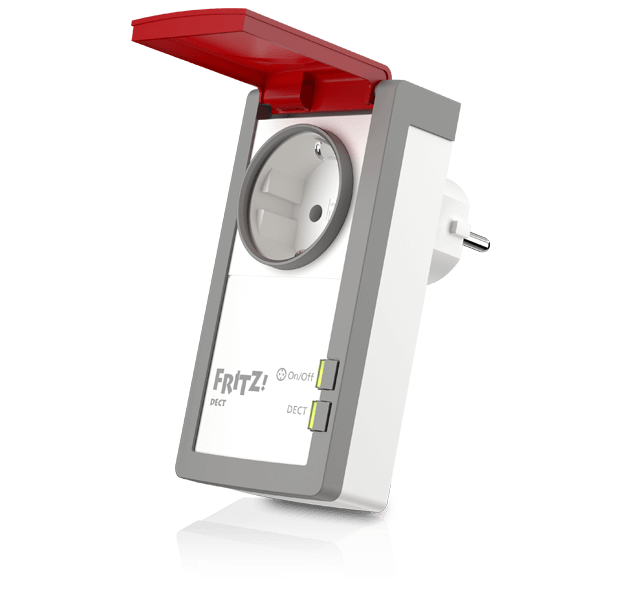 AVM Fritz DECT 210
AVM Fritz DECT 210
Installation[edit]
Download jar (OS independent) or exe (Windows) file from https://github.com/BITPlan/com.bitplan.sprinkler/tree/master/release
Try it out[edit]
java -jar sprinkler.jar -h
should show the available command line parameters
Rainforecast[edit]
java -jar sprinkler.jar -rf
2018-08-06 15:00:00 1.62 mm
2018-08-06 18:00:00 3.66 mm
2018-08-06 21:00:00 2.63 mm
2018-08-07 00:00:00 0.32 mm
2018-08-07 03:00:00 0.0 mm
2018-08-07 06:00:00 0.0 mm
2018-08-07 09:00:00 0.0 mm
2018-08-07 12:00:00 0.0 mm
2018-08-07 15:00:00 1.14 mm
2018-08-07 18:00:00 0.31 mm
2018-08-07 21:00:00 0.0 mm
2018-08-08 00:00:00 0.0 mm
2018-08-08 03:00:00 0.38 mm
2018-08-08 06:00:00 1.52 mm