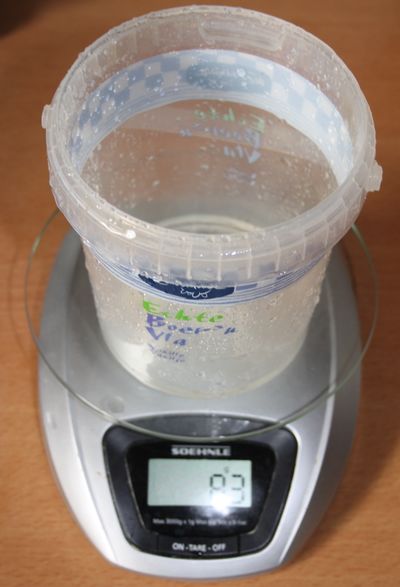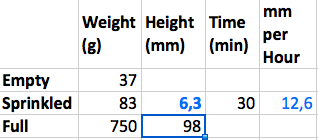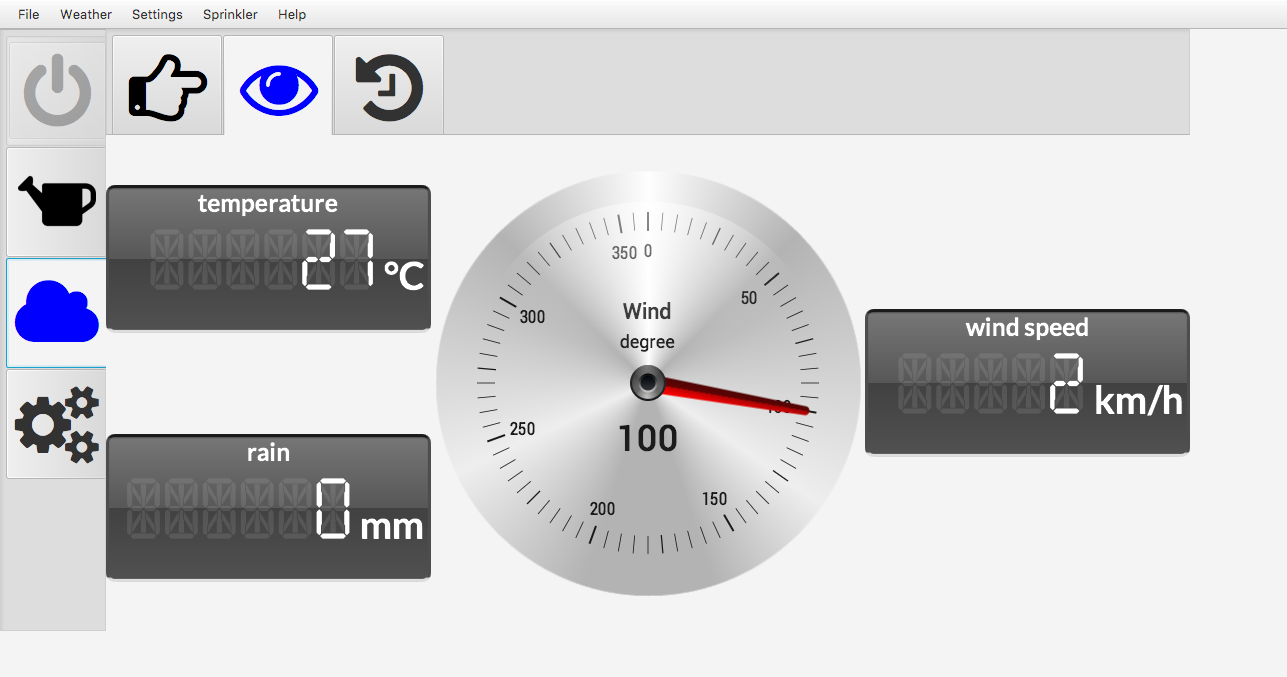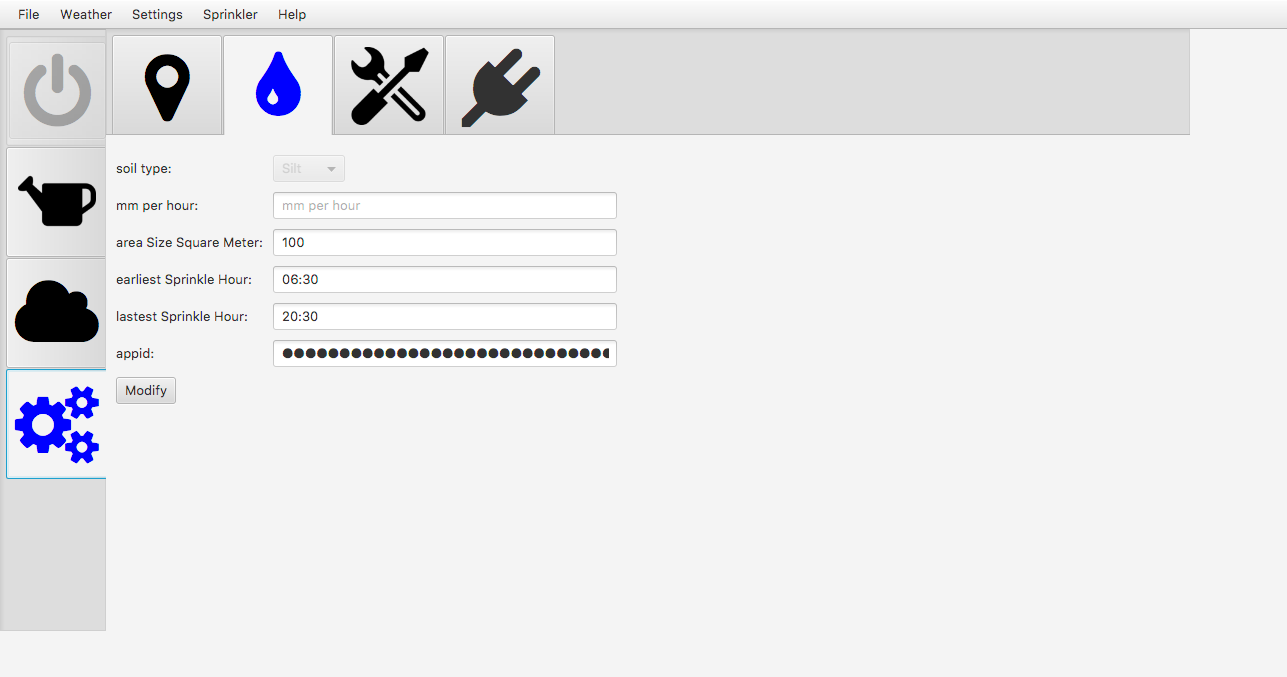current Weather[edit]
Weather Forecast[edit]
The weather forecast screen shows the rain forecast for your location from the openweathermap.org as a block diagram with 3 h blocks for the next 5 days.
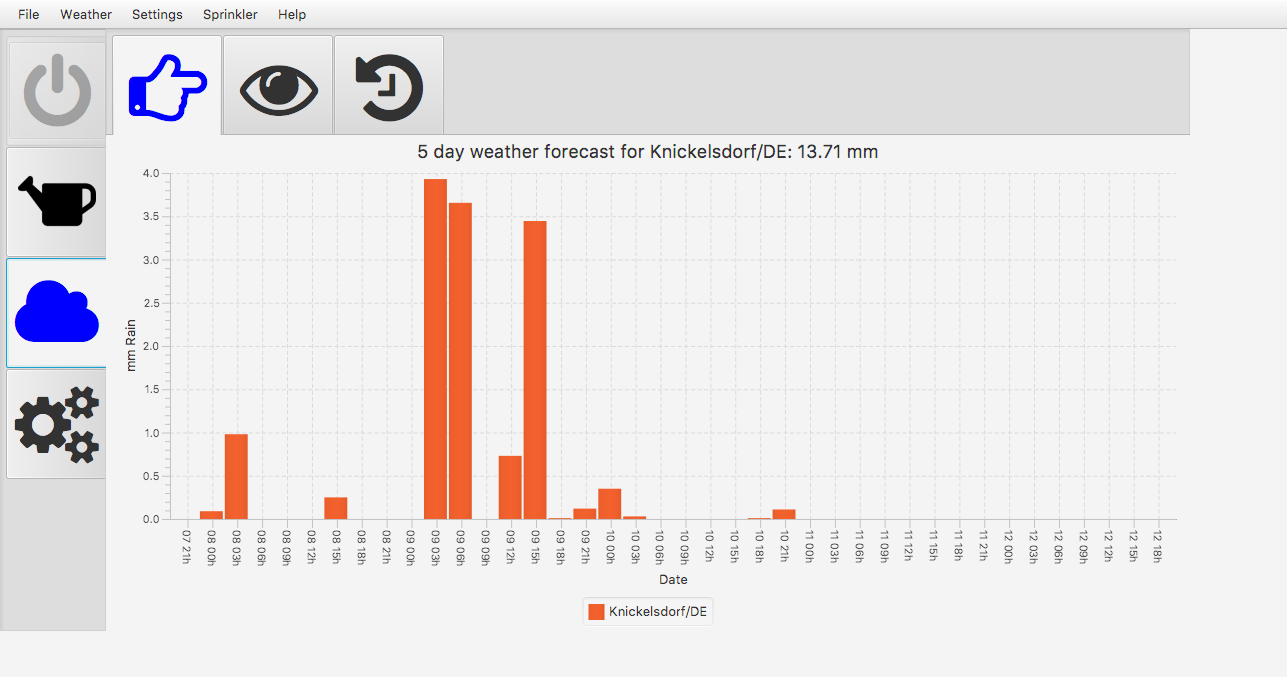
Location settings[edit]
You can lookup your location by name if you enter the name and Country code of your location and erase the id field. The id, longitude and lattitude will then be automatically looked up from
the openweathermap.org location list.
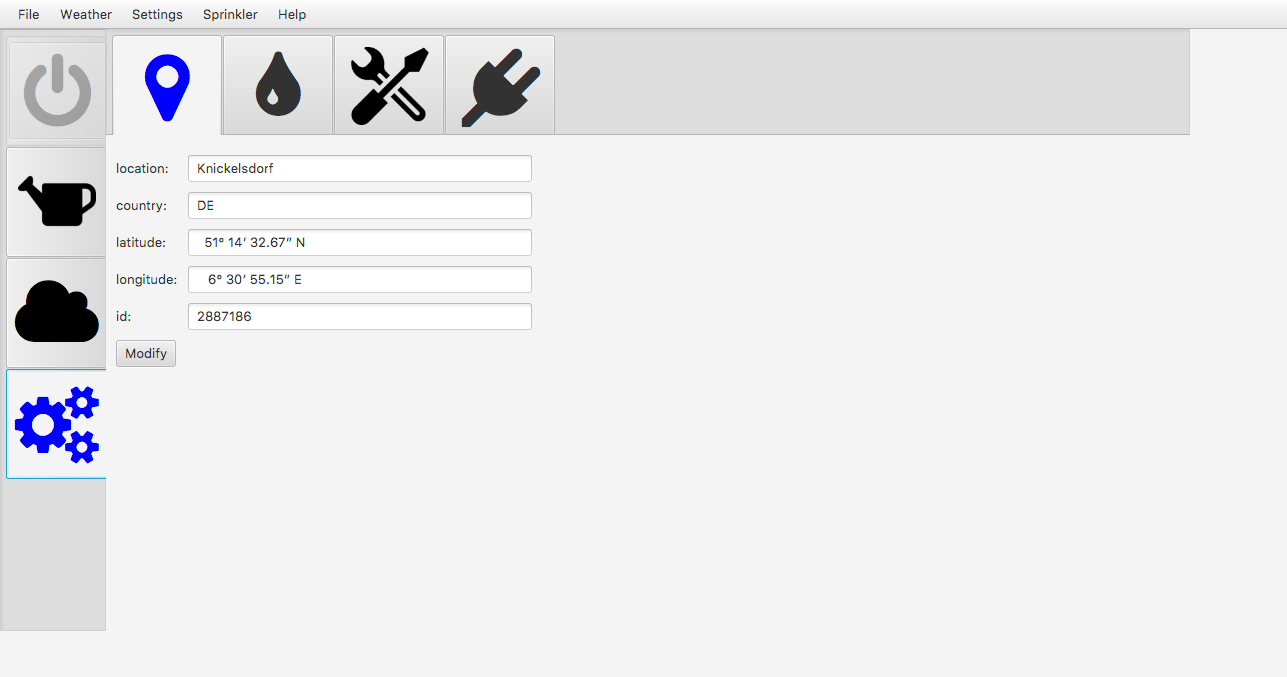
Sprinkler settings[edit]
Downloads[edit]
- sprinkler.jar - multiplatform Java
- sprinkler.exe - Windows executable
Build[edit]
git clone https://github.com/BITPlan/com.bitplan.sprinkler
cd com.bitplan.sprinkler
mvn install -D skipTests
Test[edit]
cd com.bitplan.sprinkler
mvn test