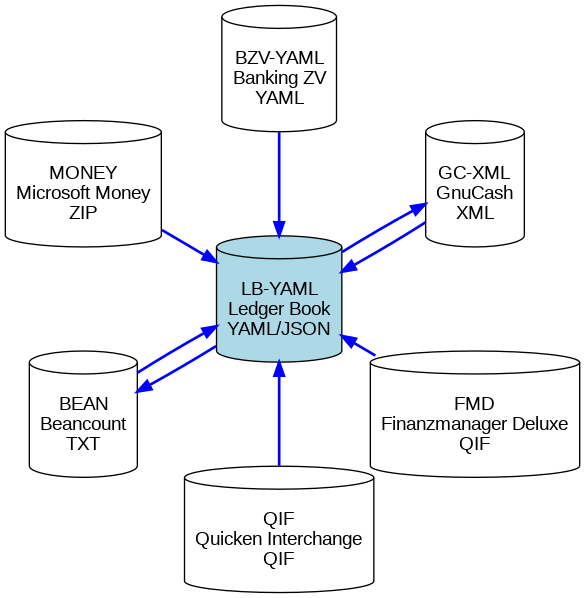command line[edit]
nomina -h
usage: nomina [-h] [-a] [--apache APACHE] [-c] [-d]
[--debugServer DEBUGSERVER] [--debugPort DEBUGPORT]
[--debugRemotePath DEBUGREMOTEPATH]
[--debugLocalPath DEBUGLOCALPATH] [-l] [-i INPUT] [-rol]
[--host HOST] [--port PORT] [-s] [-V] [-v] [-rp ROOT_PATH]
[--convert CONVERT] [--format {LB-YAML,GC-XML,BEAN}] [-o OUTPUT]
Personal finance tool
options:
-h, --help show this help message and exit
-a, --about show about info [default: False]
--apache APACHE create an apache configuration file for the given
domain
-c, --client start client [default: False]
-d, --debug show debug info [default: False]
--debugServer DEBUGSERVER
remote debug Server
--debugPort DEBUGPORT
remote debug Port
--debugRemotePath DEBUGREMOTEPATH
remote debug Server path mapping - remotePath - path
on debug server
--debugLocalPath DEBUGLOCALPATH
remote debug Server path mapping - localPath - path on
machine where python runs
-l, --local run with local file system access [default: False]
-i INPUT, --input INPUT
input file
-rol, --render_on_load
render on load [default: False]
--host HOST the host to serve / listen from [default: localhost]
--port PORT the port to serve from [default: 9849]
-s, --serve start webserver [default: False]
-V, --version show program's version number and exit
-v, --verbose show verbose output [default: False]
-rp ROOT_PATH, --root_path ROOT_PATH
path to nomina files [default:
/Users/wf/Library/Python/3.12/lib/python/site-
packages/nomina_examples]
--convert CONVERT Convert the specified file to the desired format
--format {LB-YAML,GC-XML,BEAN}
Output format for conversion [default: LB-YAML]
-o OUTPUT, --output OUTPUT
Output file
command line conversion[edit]
There is a script test_cmdline that tries out some combinations of input and output file formats. see also Issue 7:command line conversion support
scripts/test_cmdline
nomina_examples/empty.yaml → /tmp/nomina/empty_converted.yaml: LB-YAML✅
nomina_examples/empty.yaml → /tmp/nomina/empty_converted.gnucash: GC-XML✅
nomina_examples/empty.yaml → /tmp/nomina/empty_converted.beancount: BEAN✅
...
starting as local webapp[edit]
nomina -s -l
NiceGUI ready to go on http://localhost:9849