Loading the air-routes example[edit]
Kelvin Lawrence has a nice example in his tutorial - the https://github.com/krlawrence/graph/blob/master/sample-data/air-routes-small.graphml is also available for this tutorial
from tutorial import remote
import os
# initialize a remote traversal
g = remote.RemoteTraversal().g()
# test loading a graph
def test_loadGraph():
graphmlFile="air-routes-small.xml";
# make the local file accessible to the server
airRoutesPath=os.path.abspath(graphmlFile)
# drop the existing content of the graph
g.V().drop().iterate()
# read the content from the air routes example
g.io(airRoutesPath).read().iterate()
vCount=g.V().count().next()
print ("%s has %d vertices" % (graphmlFile,vCount))
assert vCount==47
test_loadGraph()
Saving a graph[edit]
Let's create a graph containing a single node for the fish named Wanda and save it.
# test saving a graph
def test_saveGraph():
graphmlPath="/tmp/A-Fish-Named-Wanda.xml"
# drop the existing content of the graph
g.V().drop().iterate()
g.addV("Fish").property("name","Wanda").iterate()
g.io(graphmlPath).write().iterate()
print("wrote graph to %s" % (graphmlPath))
# check that the graphml file exists
assert os.path.isfile(graphmlPath)
Creating a graphical representation of a graph[edit]
A simple way to visualize your graphs is using graphviz. There is a graphviz python module with documentation.
Example Graphviz Usage[edit]
see https://github.com/WolfgangFahl/gremlin-python-tutorial/blob/master/test_005_graphviz.py
# see https://github.com/WolfgangFahl/gremlin-python-tutorial/blob/master/test_005_graphviz.py
from tutorial import remote
from graphviz import Digraph
import os.path
from gremlin_python.process.traversal import T
# initialize a remote traversal
g = remote.RemoteTraversal().g()
# test creating a graphviz graph from the tinkerpop graph
def test_createGraphvizGraph():
# make sure we re-load the tinkerpop modern example
remoteTraversal=remote.RemoteTraversal()
remoteTraversal.load("tinkerpop-modern.xml")
# start a graphviz
dot = Digraph(comment='Modern')
# get vertice properties including id and label as dicts
for vDict in g.V().valueMap(True).toList():
# uncomment to debug
# print vDict
# get id and label
vId=vDict[T.id]
vLabel=vDict[T.label]
# greate a graphviz node label
# name property is alway there
gvLabel=r"%s\n%s\nname=%s" % (vId,vLabel,vDict["name"][0])
# if there is an age property add it to the label
if "age" in vDict:
gvLabel=gvLabel+r"\nage=%s" % (vDict["age"][0])
# create a graphviz node
dot.node("node%d" % (vId),gvLabel)
# loop over all edges
for e in g.E():
# get the detail information with a second call per edge (what a pitty to be so inefficient ...)
eDict=g.E(e.id).valueMap(True).next()
# uncomment if you'd like to debug
# print (e,eDict)
# create a graphviz label
geLabel=r"%s\n%s\nweight=%s" % (e.id,e.label,eDict["weight"])
# add a graphviz edge
dot.edge("node%d" % (e.outV.id),"node%d" % (e.inV.id),label=geLabel)
# modify the styling see http://www.graphviz.org/doc/info/attrs.html
dot.edge_attr.update(arrowsize='2',penwidth='2')
dot.node_attr.update(style='filled',fillcolor="#A8D0E4")
# print the source code
print (dot.source)
# render without viewing - default is creating a pdf file
dot.render('/tmp/modern.gv', view=False)
# check that the pdf file exists
assert os.path.isfile('/tmp/modern.gv.pdf')
# call the test
test_createGraphvizGraph()
Example Graphviz Usage[edit]
see https://github.com/WolfgangFahl/gremlin-python-tutorial/blob/master/test_005_graphviz.py
# see https://github.com/WolfgangFahl/gremlin-python-tutorial/blob/master/test_005_graphviz.py
from tutorial import remote
from graphviz import Digraph
import os.path
from gremlin_python.process.traversal import T
# initialize a remote traversal
g = remote.RemoteTraversal().g()
# test creating a graphviz graph from the tinkerpop graph
def test_createGraphvizGraph():
# make sure we re-load the tinkerpop modern example
remoteTraversal=remote.RemoteTraversal()
remoteTraversal.load("tinkerpop-modern.xml")
# start a graphviz
dot = Digraph(comment='Modern')
# get vertice properties including id and label as dicts
for vDict in g.V().valueMap(True).toList():
# uncomment to debug
# print vDict
# get id and label
vId=vDict[T.id]
vLabel=vDict[T.label]
# greate a graphviz node label
# name property is alway there
gvLabel=r"%s\n%s\nname=%s" % (vId,vLabel,vDict["name"][0])
# if there is an age property add it to the label
if "age" in vDict:
gvLabel=gvLabel+r"\nage=%s" % (vDict["age"][0])
# create a graphviz node
dot.node("node%d" % (vId),gvLabel)
# loop over all edges
for e in g.E():
# get the detail information with a second call per edge (what a pitty to be so inefficient ...)
eDict=g.E(e.id).valueMap(True).next()
# uncomment if you'd like to debug
# print (e,eDict)
# create a graphviz label
geLabel=r"%s\n%s\nweight=%s" % (e.id,e.label,eDict["weight"])
# add a graphviz edge
dot.edge("node%d" % (e.outV.id),"node%d" % (e.inV.id),label=geLabel)
# modify the styling see http://www.graphviz.org/doc/info/attrs.html
dot.edge_attr.update(arrowsize='2',penwidth='2')
dot.node_attr.update(style='filled',fillcolor="#A8D0E4")
# print the source code
print (dot.source)
# render without viewing - default is creating a pdf file
dot.render('/tmp/modern.gv', view=False)
# check that the pdf file exists
assert os.path.isfile('/tmp/modern.gv.pdf')
# call the test
test_createGraphvizGraph()
Resutling graphviz dot source[edit]
// Modern
digraph {
node [fillcolor="#A8D0E4" style=filled]
edge [arrowsize=2 penwidth=2]
node1 [label="1\nperson\nname=marko\nage=29"]
node2 [label="2\nperson\nname=vadas\nage=27"]
node3 [label="3\nsoftware\nname=lop"]
node4 [label="4\nperson\nname=josh\nage=32"]
node5 [label="5\nsoftware\nname=ripple"]
node6 [label="6\nperson\nname=peter\nage=35"]
node1 -> node2 [label="7\nknows\nweight=0.5"]
node1 -> node4 [label="8\nknows\nweight=1.0"]
node1 -> node3 [label="9\ncreated\nweight=0.4"]
node4 -> node5 [label="10\ncreated\nweight=1.0"]
node4 -> node3 [label="11\ncreated\nweight=0.4"]
node6 -> node3 [label="12\ncreated\nweight=0.2"]
}
Resulting pdf file[edit]
If you set "view=True" the pdf display will be directly initiated from the python script.
Connecting to Gremlin enabled graph databases[edit]
According to the Gremlin Wiki page there are few different graph databases out there that support Gremlin/Apache Tinkerpop. We'll try to connect to a few of these using gremlin-python.
- ❌ means we didn't get it to work even after trying
- ❓ we didn't test it yet
- ✅ means we got it working
Amazon Neptune ❓[edit]
Blazegraph ❓[edit]
Cosmos ❓[edit]
DataStax ❌[edit]
Blazegraph ❓[edit]
JanusGraph ✅[edit]
- https://docs.janusgraph.org/#getting-started
- https://github.com/JanusGraph/janusgraph/releases
- https://github.com/sunsided/janusgraph-docker
- https://docs.janusgraph.org/connecting/python/
3. Trial[edit]
docker run -it -p 8182:8182 --mount src=<path to graphdata>,target=/graphdata,type=bind janusgraph/janusgraph
see https://stackoverflow.com/a/60964495/1497139
With a bash your can check for available files
docker run -it janusgraph/janusgraph /bin/bash
root@8542ed1b8232:/opt/janusgraph# ls data
grateful-dead-janusgraph-schema.groovy tinkerpop-crew-typed.json
grateful-dead-typed.json tinkerpop-crew-v2d0-typed.json
grateful-dead-v2d0-typed.json tinkerpop-crew-v2d0.json
grateful-dead-v2d0.json tinkerpop-crew.json
grateful-dead.json tinkerpop-crew.kryo
grateful-dead.kryo tinkerpop-modern-typed.json
grateful-dead.txt tinkerpop-modern-v2d0-typed.json
grateful-dead.xml tinkerpop-modern-v2d0.json
script-input-grateful-dead.groovy tinkerpop-modern.json
script-input-tinkerpop.groovy tinkerpop-modern.kryo
tinkerpop-classic-typed.json tinkerpop-modern.xml
tinkerpop-classic-v2d0-typed.json tinkerpop-sink-typed.json
tinkerpop-classic-v2d0.json tinkerpop-sink-v2d0-typed.json
tinkerpop-classic.json tinkerpop-sink-v2d0.json
tinkerpop-classic.kryo tinkerpop-sink.json
tinkerpop-classic.txt tinkerpop-sink.kryo
tinkerpop-classic.xml
for a test i choose tinkerpop-modern.xml:
file="data/tinkerpop-modern.xml";
g.io(file).read().iterate()
vCount=g.V().count().next()
print ("%s has %d vertices" % (file,vCount))
assert vCount==6
which works. Thanks to Kelvin Lawrence for his comment on stackoverflow!
To make "external" data available to the docker image the --mount option can be used:
docker run -it -p 8182:8182 --mount src=<path to graphdata>,target=/graphdata,type=bind janusgraph/janusgraph
The following helper class helps sharing files:
RemoteGremlin[edit]
see also Pyjanusgraph
'''
Created on 2020-03-30
@author: wf
'''
from gremlin_python.driver.driver_remote_connection import DriverRemoteConnection
from gremlin_python.structure.graph import Graph
from shutil import copyfile
import os
class RemoteGremlin(object):
'''
helper for remote gremlin connections
'''
def __init__(self, server, port=8182):
'''
construct me with the given server and port
'''
self.server=server
self.port=port
def sharepoint(self,sharepoint,sharepath):
'''
set up the sharepoint
'''
self.sharepoint=sharepoint
self.sharepath=sharepath
def share(self,file):
'''
share the given file and return the path as seen by the server
'''
fbase=os.path.basename(file)
copyfile(file,self.sharepoint+fbase)
return self.sharepath+fbase
def open(self):
'''
open the remote connection
'''
self.graph = Graph()
self.url='ws://%s:%s/gremlin' % (self.server,self.port)
self.connection = DriverRemoteConnection(self.url, 'g')
# The connection should be closed on shut down to close open connections with connection.close()
self.g = self.graph.traversal().withRemote(self.connection)
def close(self):
'''
close the remote connection
'''
self.connection.close()
python unit test[edit]
'''
Created on 2020-03-28
@author: wf
'''
import unittest
from tp.gremlin import RemoteGremlin
class JanusGraphTest(unittest.TestCase):
'''
test access to a janus graph docker instance via the RemoteGremlin helper class
'''
def setUp(self):
pass
def tearDown(self):
pass
def test_loadGraph(self):
# change to your server
rg=RemoteGremlin("capri.bitplan.com")
rg.open()
# change to your shared path
rg.sharepoint("/Volumes/bitplan/user/wf/graphdata/","/graphdata/")
g=rg.g
graphmlFile="air-routes-small.xml";
shared=rg.share(graphmlFile)
# drop the existing content of the graph
g.V().drop().iterate()
# read the content from the air routes example
g.io(shared).read().iterate()
vCount=g.V().count().next()
print ("%s has %d vertices" % (shared,vCount))
assert vCount==47
if __name__ == "__main__":
#import sys;sys.argv = ['', 'Test.testName']
unittest.main()
2. Trial[edit]
docker run --rm --name janusgraph-default janusgraph/janusgraph:latest
waiting for storage ...
waiting for storage ...
waiting for storage ...
waiting for storage ...
...
GraphFactory message: GraphFactory could not instantiate this Graph implementation [class org.janusgraph.core.JanusGraphFactory]
java.lang.RuntimeException: GraphFactory could not instantiate this Graph implementation [class org.janusgraph.core.JanusGraphFactory]
at org.apache.tinkerpop.gremlin.structure.util.GraphFactory.open(GraphFactory.java:82)
...
Caused by: javax.script.ScriptException: javax.script.ScriptException: groovy.lang.MissingPropertyException: No such property: graph for class: Script1
at org.apache.tinkerpop.gremlin.groovy.jsr223.GremlinGroovyScriptEngine.eval(GremlinGroovyScriptEngine.java:378)
at javax.script.AbstractScriptEngine.eval(AbstractScriptEngine.java:264)
at org.apache.tinkerpop.gremlin.jsr223.DefaultGremlinScriptEngineManager.lambda$createGremlinScriptEngine$16(DefaultGremlinScriptEngineManager.java:460)
... 24 more
4438 [gremlin-server-boss-1] INFO org.apache.tinkerpop.gremlin.server.GremlinServer - Channel started at port 8182.
When trying to connect with python via
def testJanusGraph(self):
graph = Graph()
connection = DriverRemoteConnection('ws://localhost:8182/gremlin', 'g')
# The connection should be closed on shut down to close open connections with connection.close()
g = graph.traversal().withRemote(connection)
# Reuse 'g' across the application
herculesAge = g.V().has('name', 'hercules').values('age').next()
print('Hercules is {} years old.'.format(herculesAge))
pass
the result is
File "/opt/local/Library/Frameworks/Python.framework/Versions/3.7/lib/python3.7/site-packages/tornado/concurrent.py", line 238, in result
raise_exc_info(self._exc_info)
File "<string>", line 4, in raise_exc_info
ConnectionRefusedError: [Errno 61] Connection refused
1. Trial[edit]
- Downloaded 275 MByte janusgraph-0.4.0-hadoop2.zip - unzipped and started bin/gremlin-server.sh (already given several error messages)
- followed getting started procedure above
- started bin/gremlin.sh
graph = JanusGraphFactory.open('conf/janusgraph-berkeleyje-es.properties')
17:41:38 WARN org.janusgraph.diskstorage.es.rest.RestElasticSearchClient - Unable to determine Elasticsearch server version. Default to FIVE.
java.net.ConnectException: Connection refused
Neo4J ❌[edit]
- https://stackoverflow.com/questions/47843862/how-do-i-connect-to-a-remote-neo4j-database-using-gremlin-python
- https://community.neo4j.com/t/neo4j-gremlin-integration/8144
- https://stackoverflow.com/questions/44645204/gremlin-server-with-neo4j
Trial[edit]
scripts/runNeo4j -rc
./run -n
ln -f Neo4j.yaml server.yaml
./run -t
Visualization[edit]
MATCH (n) RETURN n
Does unfortunately show no results ...
OrientDB ❌[edit]
- https://github.com/orientechnologies/orientdb-gremlin/issues/143
- https://github.com/orientechnologies/orientdb-gremlin/issues/146
- https://stackoverflow.com/questions/49646876/gremlin-server-connect-to-orient-db
- https://stackoverflow.com/questions/50948180/use-python-with-orientdb-and-gremlin-server
- https://orientdb.com/docs/3.0.x/tinkerpop3/OrientDB-TinkerPop3.html
- https://github.com/orientechnologies/orientdb-docker/blob/master/3.0-tp3/x86_64/alpine/gremlin-server.yaml
- https://github.com/orientechnologies/orientdb-gremlin
see https://github.com/WolfgangFahl/gremlin-python-tutorial/blob/master/scripts/runOrientDB
# https://hub.docker.com/_/orientdb
docker pull orientdb:3.0.23-tp3
docker run -d --name odbtp3 -p 2424:2424 -p 2480:2480 -p 8182:8182 -e ORIENTDB_ROOT_PASSWORD=rootpwd orientdb:3.0.23-tp3
ln -f OrientDB.yaml server.yaml
./run -t
Tests fail see:
Links[edit]
- https://pypi.org/project/gremlinpython/
- https://stackoverflow.com/questions/tagged/gremlinpython
- http://tinkerpop.apache.org/downloads.html
- http://tinkerpop.apache.org/docs/3.4.3/reference/#connecting-via-console
- https://gist.githubusercontent.com/okram/f193d5616563a69ad5714a42c504276f/raw/b8075410e400e18f18360015945f3760d99d044a/gremlin-python-play.py
- https://github.com/nedlowe/gremlin-python-example
- https://groups.google.com/forum/#!topic/gremlin-users/9DoPGfx9Jnk
- https://github.com/kuzeko/graph-databases-testsuite
- https://github.com/krlawrence/graph/blob/master/sample-code/glv-client-2.py
 This tutorial is intended to get you up and running using Gremlin / Apache Tinkerpop with
This tutorial is intended to get you up and running using Gremlin / Apache Tinkerpop with 
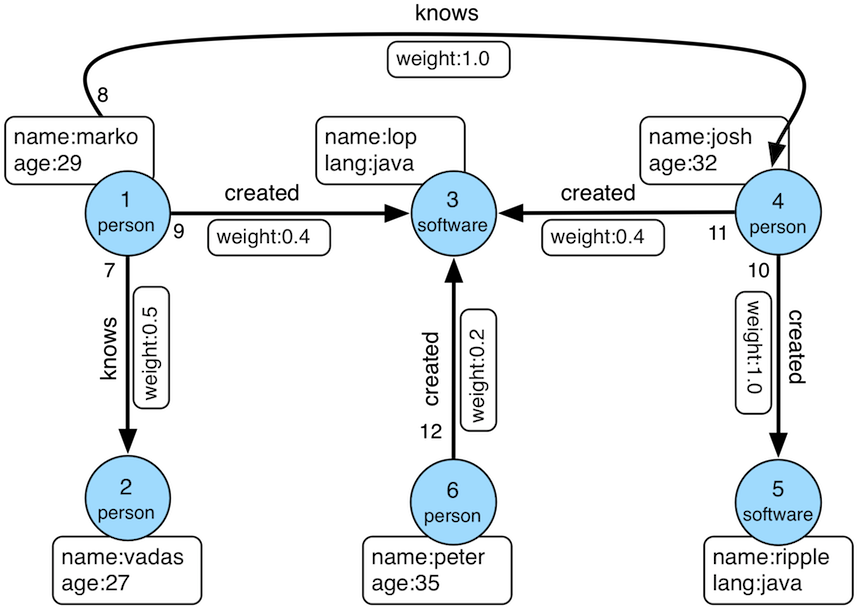 for our first steps.
for our first steps.