MagicDraw in Docker
How to run MagicDraw in Docker container
see also https://community.nomagic.com/running-magicdraw-in-a-docker-container-t5895.html
The goal is to get an older MagicDraw 16.9 working in a container. The following approach has been tested on Mac OS 10.13.6 High Sierra and Ubuntu 18.04 LTS Bionic Beaver.
Prerequisites
You need to be able to run a Java 6 Swing GUI in a container. To get the GUI environment working might be tricky e.g. on MacOS see
Please try out the following Dockerfile and Gui.java first using the build and run scripts.
./build
./run
The Java based gui should appear:
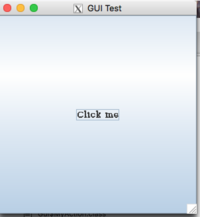
Dockerfile
FROM java:6
MAINTAINER Wolfgang Fahl (https://www.bitplan.com)
LABEL Description="Java GUI"
COPY src /home/root/java/src
WORKDIR /home/root/java
RUN mkdir bin
RUN javac -d bin src/Gui.java
WORKDIR /home/root/java/
ENTRYPOINT ["java", "-cp","bin","Gui"]
Gui.java
to be put in the src folder
import javax.swing.*;
import java.awt.event.*;
/**
*
*/
public class Gui {
public static class MyAction implements ActionListener {
public void actionPerformed(ActionEvent ae){
JOptionPane.showMessageDialog(null, "Thanks.", "GUI Test", 1);
}
}
public static void main(String args[]){
JFrame frame = new JFrame("GUI Test");
frame.setDefaultCloseOperation(JFrame.EXIT_ON_CLOSE);
frame.setSize(300,300);
JButton button1 = new JButton("Click me");
frame.getContentPane().add(button1);
button1.addActionListener(new MyAction());
frame.setVisible(true);
}
}
build
#!/bin/bash
# WF 2019-04-03
docker build . -t bitplan/javagui:latest
run
#!/bin/bash
# WF 2019-04-03
echo "DISPLAY=$DISPLAY"
# use socat for port 6000
port6000() {
echo "checking port 6000"
lsof -i TCP:6000
if [ $? -ne 0 ]
then
socat TCP-LISTEN:6000,reuseaddr,fork UNIX-CLIENT:\"$DISPLAY\"&
fi
}
docker stop javagui
docker rm javagui
os=$(uname -a)
case $os in
Linux*)
dockerdisplay=$DISPLAY
n="--net=host"
v="-v /tmp/.X11-unix:/tmp/.X11-unix -v $HOME/.Xauthority:/root/.Xauthority:rw";;
Darwin*)
port6000
dockerdisplay=docker.for.mac.host.internal:0
v=""
n="";;
esac
docker run --name javagui -e DISPLAY=$dockerdisplay $n $v bitplan/javagui:latest
#docker exec -it javagui /bin/bash
magicdraw 16
You need a MD_UML_169_no_install.zip which you can download from the No Magic magicdraw website.
Dockerfile
# see http://wiki.bitplan.com/index.php?title=MagicDraw_in_Docker
FROM java:6
MAINTAINER Wolfgang Fahl (https://www.bitplan.com)
LABEL Description="Java Magicdraw"
ADD MD_UML_169_no_install.zip /home/root/java/md/
WORKDIR /home/root/java/md
RUN unzip /home/root/java/md/MD_UML_169_no_install.zip
WORKDIR /home/root/java/md
ENTRYPOINT ["bin/mduml"]