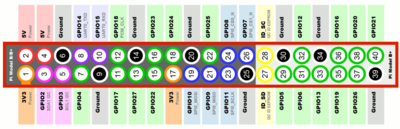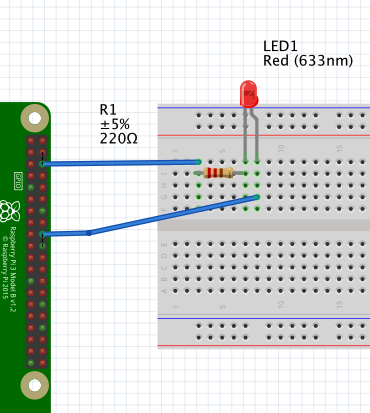Raspberry PWM LED Control
Jump to navigation
Jump to search
We'll use GPIO 24/ Pin 18 to drive the LED as in the default configuration of rc-dukes.
We are going to use the Servoblaster software see Self_Driving_RC_Car#Servo Interface - Servoblaster
cat /run/servoblaster.status
p1pins=7,11,12,13,15,16,18,22
p5pins=
Servo mapping:
0 on P1-7 GPIO-4
1 on P1-11 GPIO-17
2 on P1-12 GPIO-18
3 on P1-13 GPIO-27
4 on P1-15 GPIO-22
5 on P1-16 GPIO-23
6 on P1-18 GPIO-24
7 on P1-22 GPIO-25
GPIO 24 has Servoblaster Id 6 so
echo 6=120 > /dev/servoblaster
will set the LED to half bright